Inhalt

Kämpfen Sie damit, Ihr Affiliate-Marketing-Geschäft von einem Nebenerwerb zu einem profitablen Online-Unternehmen zu machen? Affiliate-Marketing ist hart umkämpft. Es kann eine Herausforderung sein, sich von der Konkurrenz abzuheben und sicherzustellen, dass Ihre Affiliate-Links ausreichend Traffic generieren.
Eine Landing Page für das Affiliate-Marketing bietet Ihnen jedoch einen speziellen Raum für die Werbung für Produkte. Ein klarer, überzeugender Call to Action (CTA) kann eine bestimmte Zielgruppe ansprechen und mehr Konversionen fördern. Zum Glück haben wir eine einfache Anleitung in drei Schritten entwickelt, um eine hochkonvertierende Landing Page mit WordPress zu erstellen!
In diesem Beitrag werden wir uns ansehen, was eine Affiliate-Landing-Page ist, bevor wir Ihnen zeigen, wie Sie selbst eine einrichten. Legen wir los!
Eine Einführung in Affiliate Marketing Landing Pages
Eine Landing Page für das Affiliate-Marketing ist ein Bereich, der zum Handeln auf Ihrer Website anregt. Ein Besucher kann auf eine Landing Page über einen Link von soziale Medien, E-Mails oder ein organisches (oder bezahltes) Suchergebnis. Landing Pages werden mit einem einzigen Ziel vor Augen gestaltet, daher sollte klar sein, was der Nutzer tun sollte.
Auf dieser Landing Page werden beispielsweise Produktangebote vorgestellt und Affiliate-Links verwendet, die den Leser zu folgenden Seiten führen Einkäufe bei Amazon tätigen:
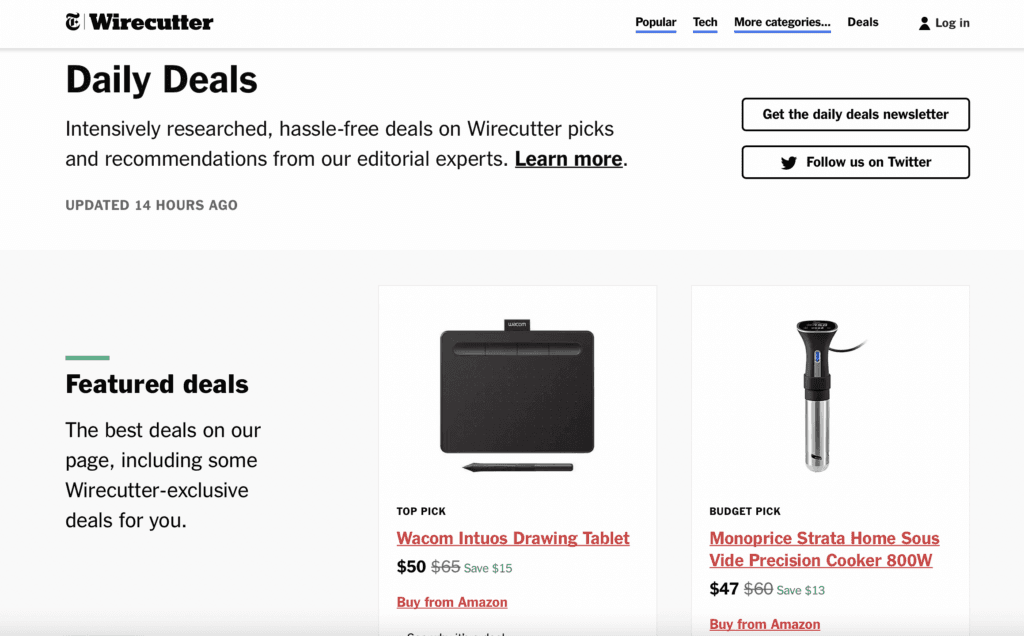
Es gibt drei Hauptformate, die Ihre Affiliate-Marketing-Landingpage annehmen kann:
- Blogbeiträge: Produktbewertungen oder Zusammenfassungen können Sie Ihre Partnerprodukte vorstellen und Ihren Lesern wertvolle Informationen liefern. Dieser Ansatz funktioniert am besten für Partner, die sich als Autoritäten in ihren Nischen etabliert haben.
- Eine spezielle Landing Page: Eine einfache Seite, die für eine einzelne Kampagne erstellt wird. Sie bietet Platz für die übersichtliche Darstellung Ihrer Partnerprodukte und enthält direkte Links, die zu den Websites Dritter führen.
- Eine Affiliate Marketing Funnel (AMF) Seite: Eine Landing Page, die Besucher dazu auffordert, ihre E-Mail-Adressen im Tausch gegen einen Lead-Magneten, wie z. B. ein E-Book oder ein Webinar, anzugeben. Sie können dann Affiliate-Links in den Inhalt aufnehmen, der direkt an die Posteingänge Ihrer Besucher gesendet wird. Ein AMF ist eine wärmende Verkaufstechnik und kann hilfreich sein, wenn Sie hochpreisige Produkte empfehlen.
Unser Durstige Affiliates-Plugin kann Ihnen helfen Links tarnen und kürzen um sie für Ihre Leser attraktiver zu machen. Sie können Ihre Produkte sogar automatisch mit Schlüsselwörtern in Ihrem Website-Inhalt verknüpfen und ihre Leistung verfolgen von Ihrem WordPress-Dashboard aus.
Wie man eine Affiliate Marketing Landing Page erstellt (in 3 Schritten)
In unserem Tutorium arbeiten wir mit der Elementor-Plugin. Dieses leistungsstarke Tool zur Seitenerstellung kann den Designprozess beschleunigen und Ihnen helfen, eine attraktive und professionelle Affiliate-Marketing-Landingpage zu erstellen:
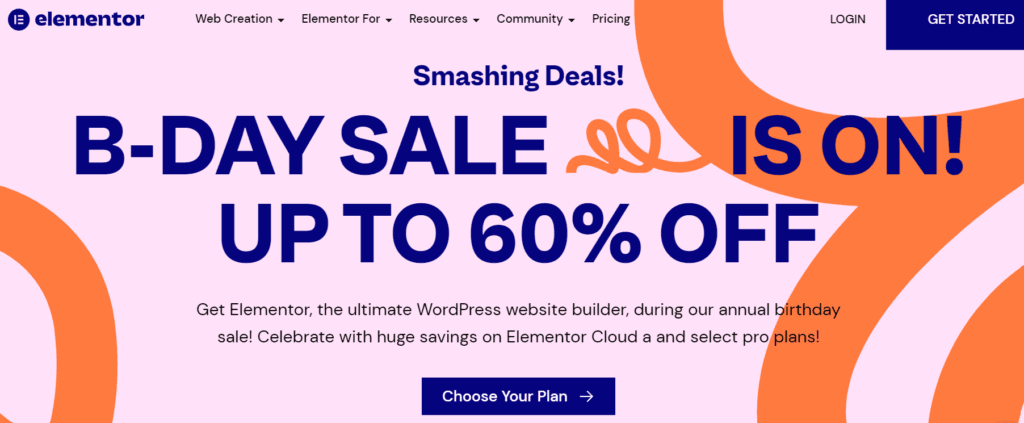
Elementor bietet ein kostenloses Tool, oder Sie können ein Upgrade auf die Pro-Version, um den vollen Zugriff auf Designs und Widgets freizuschalten. Sie müssen nur das Plugin in WordPress installieren und aktivieren, bevor Sie mit diesem Tutorial beginnen.
Schritt 1: Erstellen Sie eine Affiliate Marketing Landing Page mit Elementen und Blöcken
Elementor enthält Hunderte von Seitenvorlagen, mit denen Sie Ihre Landing Page schnell erstellen können. Wir zeigen Ihnen jedoch, wie Sie eine von Grund auf neu erstellen können.
Zu Beginn sollten Sie einen leeren Canvas-Editor-Bildschirm wie den unten abgebildeten sehen:
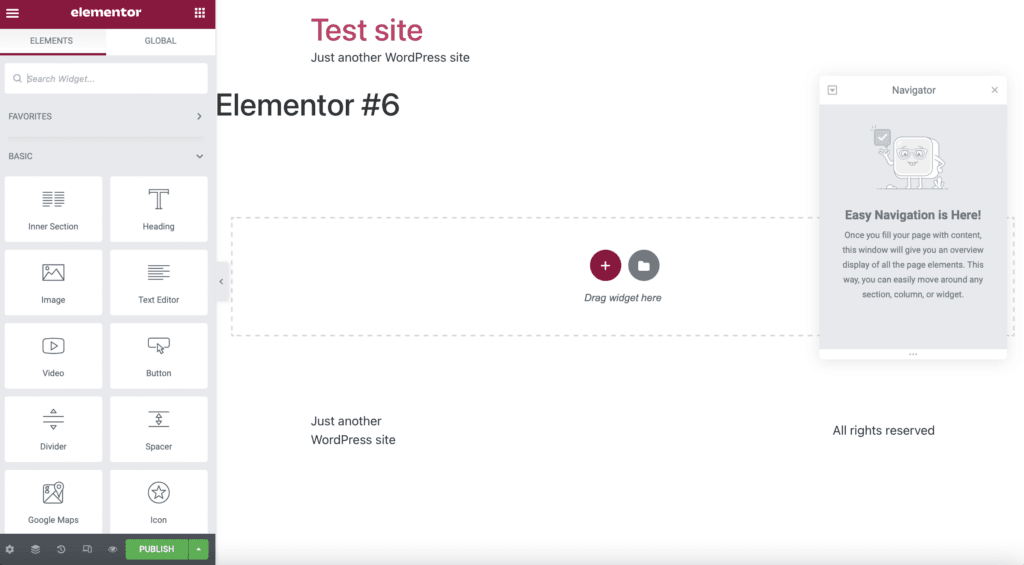
Auf der linken Seite des Bildschirms finden Sie eine Liste von Elementen, die Sie zum Aufbau Ihrer Seite verwenden können, wie z. B. Rubriken, Bilderund Buttons. Wählen Sie einfach die Elemente aus, die Sie verwenden möchten, und ziehen Sie sie in die Mitte des Bildschirms.
Sie können Ihre Landing Page auch mit Blöcken aufbauen. Anstatt einen Abschnitt manuell mit einzelnen Elementen zu erstellen, können Sie einen vorgefertigten Block auswählen, um Ihrer Seite ein elegantes, stilvolles Aussehen zu verleihen.
Um mit den Blöcken zu beginnen, klicken Sie auf Vorlage hinzufügen. Dies führt Sie zu einer Blockgalerie mit Zeugnissen, Über mich-Abschnitten und CTAs:
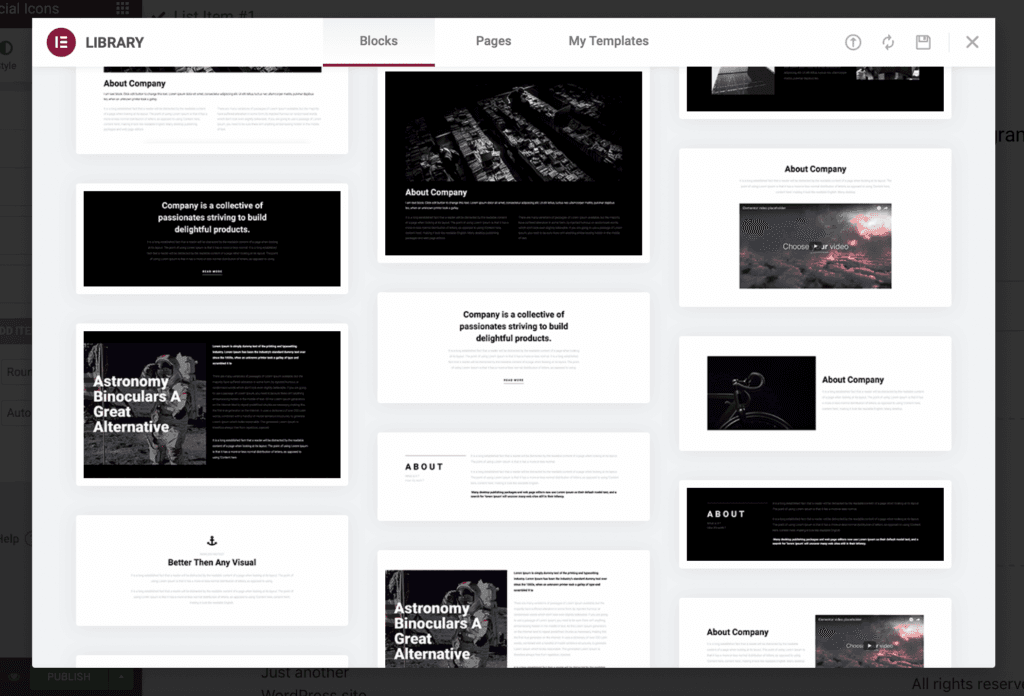
Sie können die Suchleiste verwenden, um nach bestimmten Blöcken zu suchen, oder die Liste der verfügbaren Optionen durchsuchen. Im nächsten Abschnitt erklären wir, welche Blöcke für eine Affiliate-Marketing-Landingpage am effektivsten sind. Sobald Sie ein Element gefunden haben, das Ihnen gefällt, wählen Sie es aus und klicken Sie auf einfügen..
Schritt 2: Gestalten Sie Ihre einzigartige Affiliate Marketing Landing Page
Jetzt, da Sie wissen, wie Sie Ihrer Landing Page eine Struktur geben können, ist es an der Zeit, beim Design kreativ zu werden. Unabhängig davon, ob Sie Ihre Seite mit Elementen oder Blöcken aufbauen, haben Sie Zugang zu Inhalt und Stil Registerkarten:
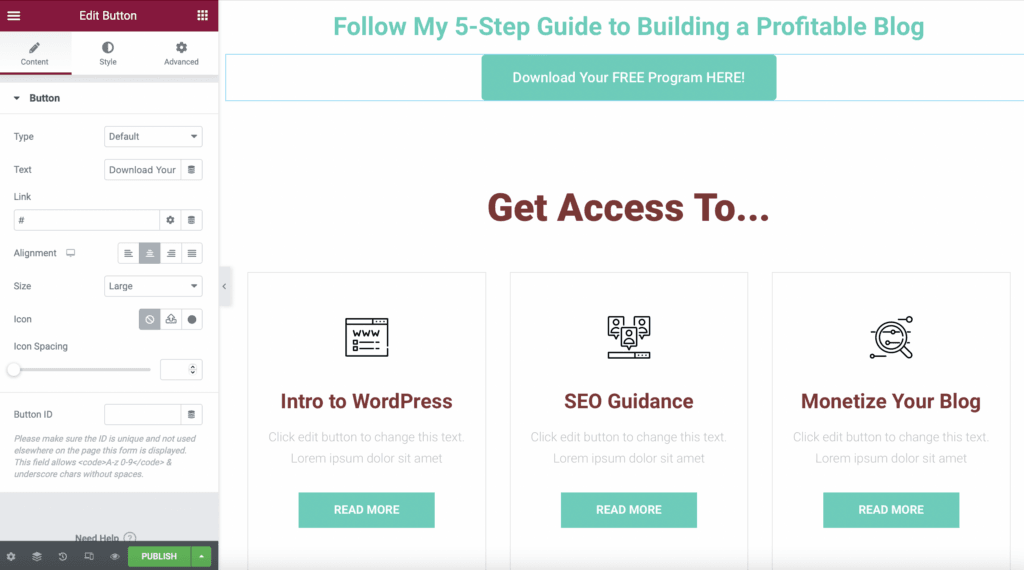
In diesem Beispiel haben wir eine Schaltfläche widget. Unter dem Inhalt können Sie den Text auf der Schaltfläche bearbeiten, Links hinzufügen und die Größe anpassen. Sie können dann die Farben, den Hintergrund und die Schriftart in der Registerkarte Stil tab:
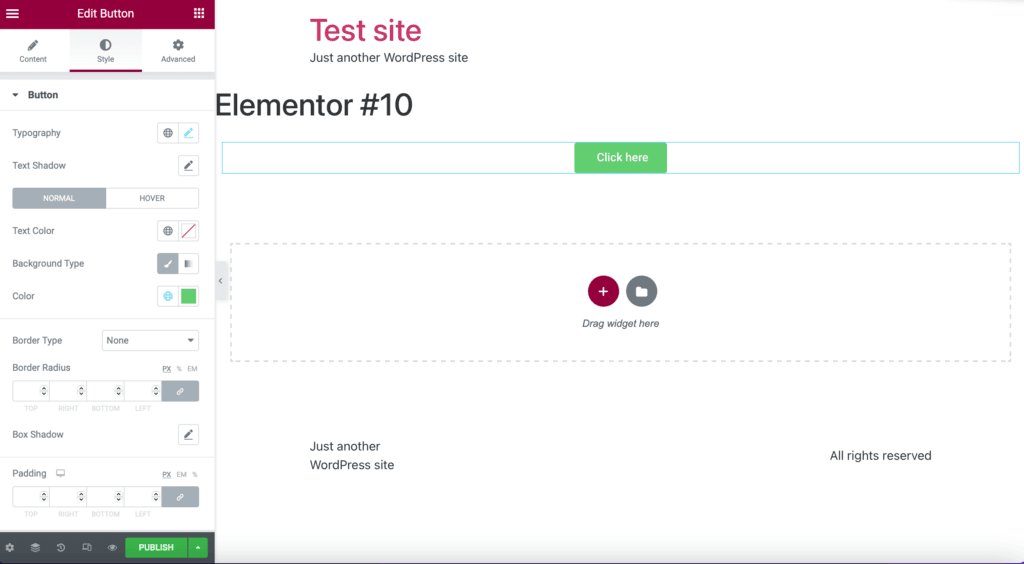
Bei der Gestaltung Ihrer Affiliate-Marketing-Landing-Page haben Sie völlige Freiheit. Wir empfehlen jedoch, sich auf ein paar wichtige Funktionen zu konzentrieren.
Die Heldenbanner ist das erste, was die Besucher sehen, daher empfehlen wir, hier die wichtigsten Elemente zu platzieren. Sie könnten einen einprägsamen Titel und einen Untertitel mit Ihrer Nutzenaussage in Betracht ziehen. Diese Funktion informiert die Besucher darüber, wie Ihre Partnerprodukte oder Ihre Website einen Mehrwert für ihr Leben bieten können.
Außerdem kann eine visuell interessante Schaltfläche eine frühe CTA bieten, anstatt zu warten, bis Ihre Besucher zum Ende der Seite scrollen:

Es lohnt sich auch, Folgendes einzubeziehen sozialer Beweis auf Ihrer Landing Page. Es zeigt, dass Ihre bestehenden Kunden und Follower mit ihren Käufen zufrieden sind und positioniert Sie als glaubwürdigen Affiliate-Vermarkter. Sie können dies mit Blöcken oder manuell erreichen, indem Sie die Zeugnis und Soziale Ikone Widgets:
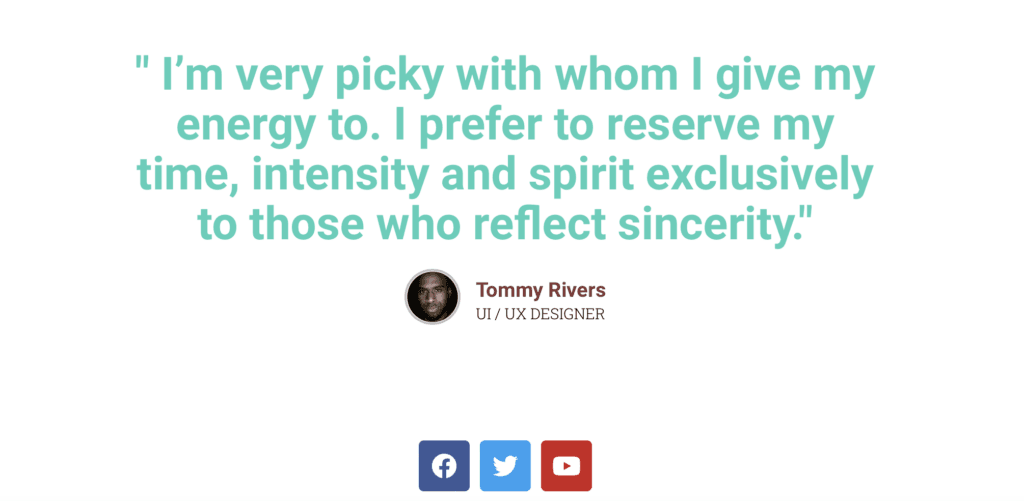
Außerdem ist es ratsam, Ihre CTA auf der gesamten Seite zu wiederholen, um den Zugang zu erleichtern. Nehmen Sie sich Zeit Gestaltung eines überzeugenden CTAund erwägen Sie, über Schaltflächen hinauszugehen. Mit Bildern und Symbolen können Sie mehr Links einfügen:
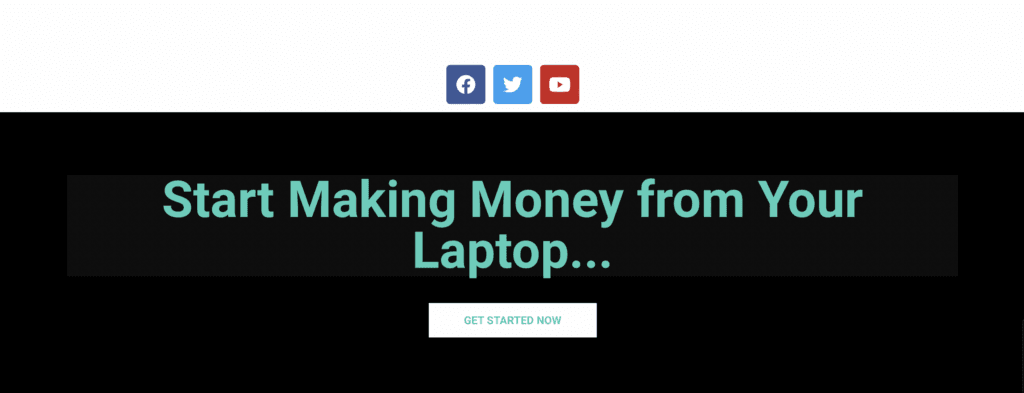
Wenn Sie sich für eine AMF-Seite entscheiden, sollten Sie auch ein Kontaktformular einrichten, um E-Mail-Adressen sammeln. Sie können ein Werkzeug wie MetForm verwendenein anpassbares Plugin zur Formularerstellung, das mit Elementor kompatibel ist. Um dann eine automatisierte E-Mail-Sequenz zu starten, müssen Sie nur das Kontaktformular mit Ihrem E-Mail-Marketing-Service.
Schritt 3: Vorschau und Veröffentlichung Ihrer Seite
Wir empfehlen eine Vorschau Ihrer Landing Page im Frontend, bevor Sie sie veröffentlichen. Mit diesem Schritt können Sie Ihre Seite vollständig visualisieren und eventuelle Fehler erkennen.
Klicken Sie dazu einfach auf das Augensymbol am unteren Rand des linken Fensters und wählen Sie Vorschau Änderungen:
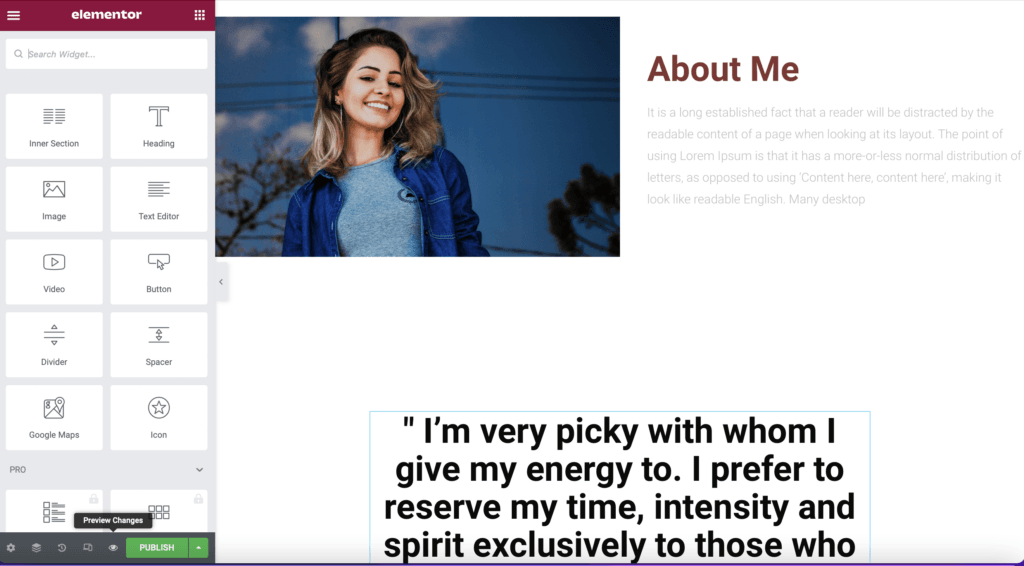
Wenn Sie mit allem zufrieden sind, sind Sie bereit, die veröffentlichen.. Alternativ können Sie Ihre Seite auch als Entwurf oder als Vorlage speichern und später erneut bearbeiten.
Wir empfehlen außerdem die Einführung Suchmaschinen-Optimierung (SEO) Best Practices, um die Sichtbarkeit Ihrer Landing Page im Internet zu erhöhen. Sie sollten zum Beispiel sicherstellen, dass Ihre Landing Page eine optimierte Meta-Beschreibung, einen Meta-Titel, interne Links und eine Fokus-Schlüsselwort.
Schlussfolgerung
Mit einer Affiliate-Marketing-Landingpage können Sie Ihre Zielgruppe erreichen und mehr Konversionen mit Ihren Affiliate-Links erzielen. Dieser Bereich trägt dazu bei, eine vertrauensvolle Beziehung zwischen Ihnen und Ihrem Publikum aufzubauen und Sie als glaubwürdigen Vermarkter zu positionieren.
Um es noch einmal zusammenzufassen, hier sind drei einfache Schritte, um eine Affiliate-Marketing-Landingpage zu erstellen:
- Erstellen Sie Ihre Partner-Landingpage mit dem Elementor-Plugin.
- Gestalten Sie Ihre einzigartige Landing Page.
- Vorschau und Veröffentlichung der fertigen Seite.
Haben Sie Fragen zur Einrichtung einer Affiliate-Marketing-Landingpage? Lassen Sie es uns in den Kommentaren unten wissen!
Wenn Ihnen dieser Beitrag gefallen hat, sollten Sie uns auf Twitter, Instagram, Facebook, Pinterestund LinkedIn! Und vergessen Sie nicht, sich im Box unten.



Word Press ist sehr nützlich für die Erstellung von Frontend-Seite und seine war sehr einfach zu lernen, Vielen Dank für die gemeinsame Nutzung der wunderbaren Blog
Ich habe eine Website für eine Freundin von mir entwickelt, die ein Bekleidungsgeschäft betreibt, aber nicht wusste, wie man eine Landing Page für das Affiliate-Marketing erstellt. In diesem Blog wird der Prozess anhand von Bildern gut erklärt, die ich auch auf meiner Website einsetzen kann.
Schreiben Sie weiter über diese Art von seltenen Themen. Dankeschön
WordPress ist die beste Option für die Erstellung von Landing Pages. Mit dem Elementor-Plugin ist es sehr einfach, eine WordPress-Seite zu erstellen und zu bearbeiten. Schöner Artikel.
ein so erstaunlicher Artikel. Vielen Dank für die Weitergabe solcher nützlichen Informationen, die hilfreich scheint
Die Erstellung einer Landing Page ist heute im Vergleich zu früher sehr einfach. Dank dem Elementor-Plugin. Es ist ein sehr nützliches und fortschrittliches Plugin. Jetzt sind wir in der Lage, professionelle Landing Pages innerhalb weniger Minuten zu erstellen. Ihr Artikel ist erstaunlich und wir werden ihn weiterverfolgen.
Der Inhalt ist wirklich hilfreich und lässt einen Dinge erfahren, die man noch nicht wusste. Ich verfolge Sie schon sehr lange und es ist toll, Ihre hilfreichen Beiträge zu lesen
Erstaunlicher Blog! Hat mir geholfen, mehr über Affiliate Marketing Landing Page zu lernen.
Ich bin Webdesigner und erstelle eine Website für Kunden. Ihr Blog ist fantastisch und hat mir geholfen, eine WordPress-Landingpage mit Plugins zu erstellen.
Ich versuche, Affiliate-Marketing, aber nicht wissen, wie zu starten, aber jetzt nach der Lektüre dieses Blogs Ich weiß, wo sollte ich anfangen von
Es ist sehr einfach und wirklich hilfreich für uns. Gut geschrieben. macht weiter so)))
Danke, Sir!
danke Herr sehr schön
Ein wunderbarer Artikel, der mich sicherlich an eine Entscheidung erinnert, für die ich noch keine Zeit hatte.
Hallo,
Dieser Artikel ist sehr schön und Ihr Blog ist sehr hilfreich für mich, weil ich eine Landing Page erstellen musste
Ich danke Ihnen vielmals
Vielen Dank für diesen Artikel, er ist sehr informativ, vielen Dank.
Sie ist informativ und interessant.
schön
Questo articolo è molto bello e il tuo blog è molto utile per me perché ho dovuto creare una landing page
È molto facile e davvero utile per noi. Buona scrittura. continua)))
Schöner Beitrag! Danke, dass Sie den Beitrag geteilt haben.
Schöner Blog, danke für diese Informationen.