Inhalt
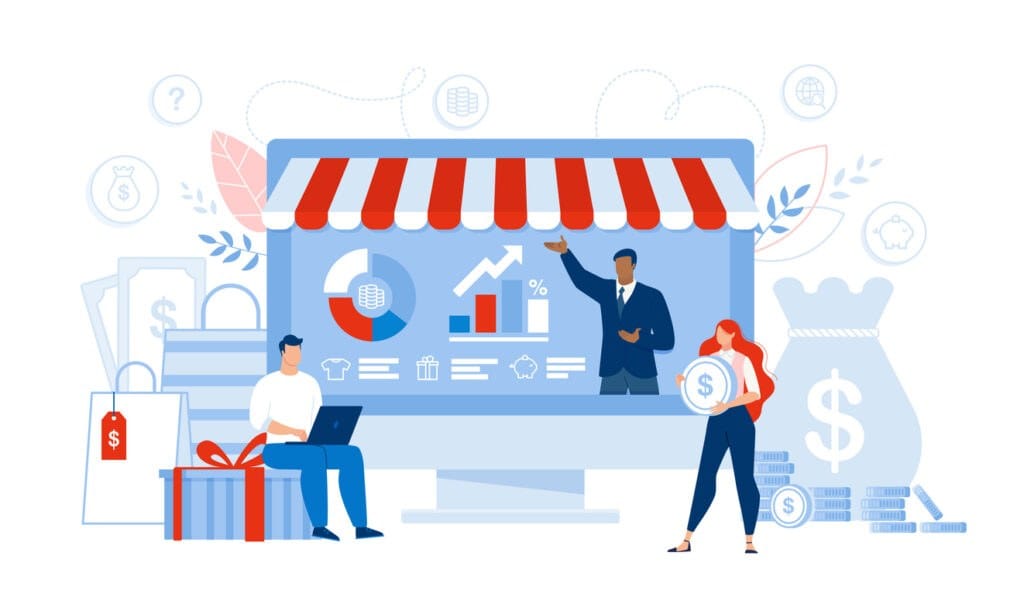
Als Affiliate-Vermarkter nutzen Sie wahrscheinlich mehrere Netzwerke und Werbeangebote von zahlreichen Anbietern. Was aber, wenn Sie Affiliate-Marketing-Aktionen über einen saisonalen Zeitraum wie die Feiertage verfolgen wollen?
In diesem Beitrag gehen wir auf ein Experiment ein, das wir kürzlich mit ThirstyAffiliates durchgeführt haben und das erklärt, wie einfach es ist, Ihre Affiliate-Marketing-Aktionen zu überwachen. Legen wir los!
Schritt 1 - Einzigartige Links erstellen
Erstens, ThirstyAffiliates ermöglicht es Ihnen, schnell und einfach so viele Affiliate-Links in WordPress zu erstellen, wie Sie möchten.
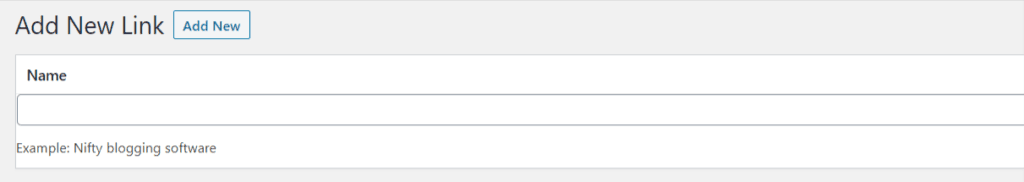
In unserem Experiment führte jedes der Affiliate-Netzwerke, für die wir warben, Sonderangebote durch. Wir beschlossen, einige Affiliate-Links für Black Friday/Thanksgiving einzurichten, die wir speziell für diese Aktion verwenden wollten.
Anstatt unsere regulären Partnerprogramm-Links zu verwenden, haben wir für diese Aktionen separate Partnerlinks erstellt. So können wir diese Links im nächsten Jahr wieder verwenden und verfolgen, wie dieselbe Kampagne in verschiedenen Jahren abschneidet - und zwar mit denselben Links.
Schritt 2 - Erstellen einer separaten Kategorie
Als Nächstes haben wir eine spezielle "Black Friday"-Werbe-Link-Kategorie erstellt.
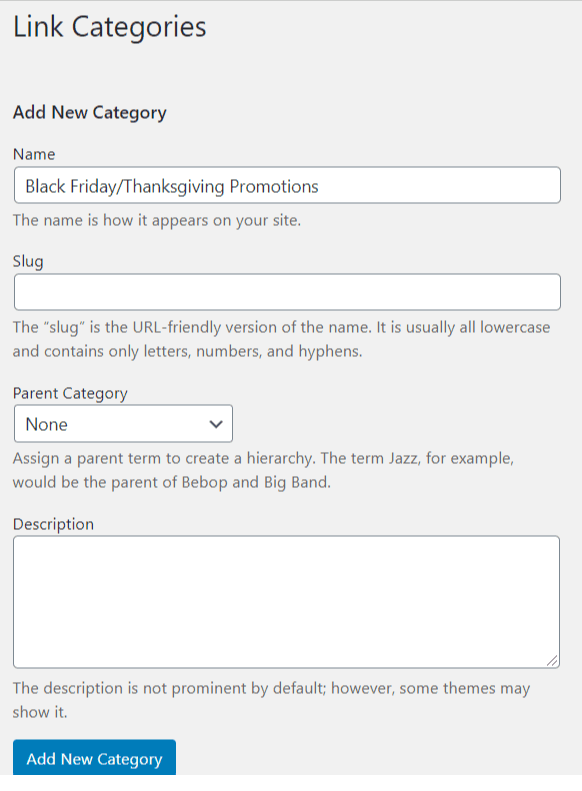
Jeder der Affiliate-Links in unserer Aktion wurde dieser Kategorie hinzugefügt. So konnten wir mit dem Kategoriefilter schnell die Links herausfiltern, die mit Black Friday/Thanksgiving zu tun hatten.
Schritt 3 - Unterkategorien erstellen
Wir bewarben WordPress-Themes, Hostings und andere Dinge, die mit unserer Nische zu tun hatten. In jeder dieser Kategorien gab es mehrere Anbieter.
Zum Beispiel gab es drei WordPress-Theme-Firmen, die Sonderangebote machten, also wurden sie in die Kategorie "Themes" aufgenommen. Außerdem gab es zwei Hosting Unternehmen, die großartige Sonderangebote machen, haben wir unter einem "Hosting" Kinderkategorie.
Wir haben eine Reihe von Unterkategorien erstellt, die unter der Hauptkategorie "Schwarzer Freitag" liegen:
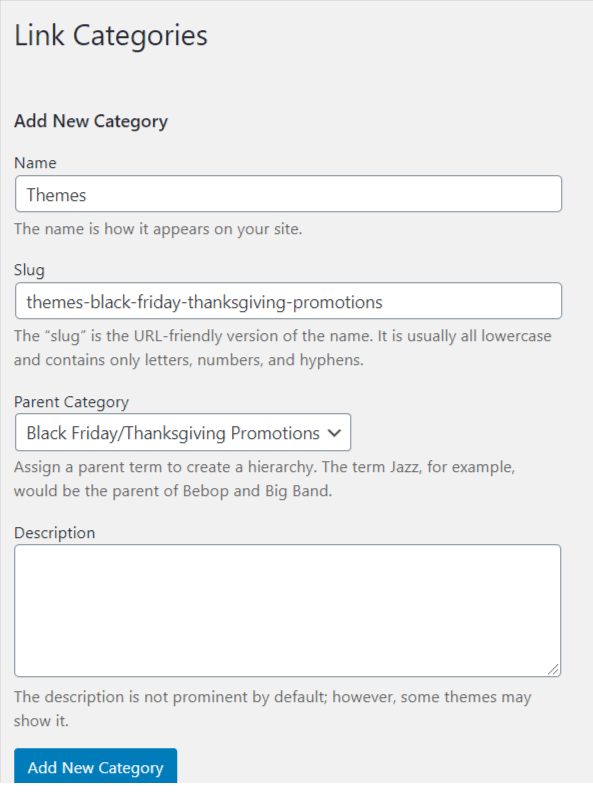
Die Kategorien-Funktion in ThirstyAffiliates ist großartig, um Ihr Affiliate-Marketing zu organisieren. Sehen Sie, wie unsere neuen untergeordneten Kategorien automatisch unter der übergeordneten Kategorie "Black Friday/Thanksgiving" platziert werden:
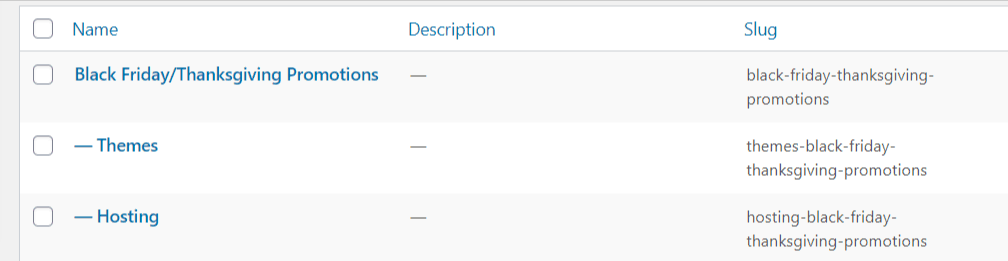
Schritt 4 - Berichterstattung und Statistik
Ja, wir wollten unsere Affiliate-Links in separate Kategorien einteilen, um die Dinge zu organisieren und unsere Affiliate-Marketing-Aktionen Jahr für Jahr für diese saisonale Aktion zu verfolgen. Aber wir hatten auch einen anderen Grund dafür: die Berichterstattung.
Das Klick-Reporting für Partnerlinks, das in den Premium- und Professional-Versionen von ThirstyAffiliates enthalten ist, ermöglicht es Ihnen, Klicks nach Kategorien zu verfolgen.
Erinnern Sie sich daran, dass wir unsere Links unter der übergeordneten Kategorie "Black Friday / Thanksgiving" organisiert haben, und dann die Links unter untergeordneten Kategorien wie "Themen" und "Hosting". Jetzt können wir über die Kampagnenstatistiken als Ganzes berichten, indem wir uns die Statistiken für die übergeordnete Kategorie ansehen, oder wir können über bestimmte Teile der Kampagne berichten.
Wir könnten auch Berichte über einzelne Links im Rahmen der Kampagne erstellen, indem wir die Statistiken für diesen Link allein betrachten.
Organisiert bleiben und gleichzeitig erstaunliche Einblicke mit Statistiken erhalten
Der erste große Vorteil der Verfolgung Ihrer speziellen Affiliate-Marketing-Aktionen mit ThirstyAffiliates ist die Möglichkeit, Links wiederzuverwenden. Wie wir bereits erklärt haben, ist dies perfekt für saisonale Kampagnen wie den Black Friday.
Zweitens geht die Link-Kategorien-Funktion von ThirstyAffiliates über die einfachen flachen Kategorien anderer Link-Tools hinaus. Mit unseren Kategorien können wir Folgendes organisieren Ebenen von Links. Diese Funktion ist hilfreich bei wirklich haarigen Kampagnen, wenn Sie für viele Links und viele Unternehmen werben.
Nicht zuletzt können Sie anhand der Linkkategorien genau sehen, welche Angebote gut abschneiden. Wenn Sie die Dinge so einrichten, wie wir es im obigen Experiment getan haben, können Sie sogar Berichte darüber erstellen, wie Ihre Kampagne insgesamt abschneidet.
Diese unglaubliche Fähigkeit, Affiliate-Marketing-Aktionen zu verfolgen, steht Ihnen jetzt zur Verfügung mit ThirstyAffiliates.
Wenn Ihnen dieser Artikel gefallen hat, sollten Sie uns auf Twitter, Instagram, Facebookund LinkedIn! Und vergessen Sie nicht, sich im Box unten.


