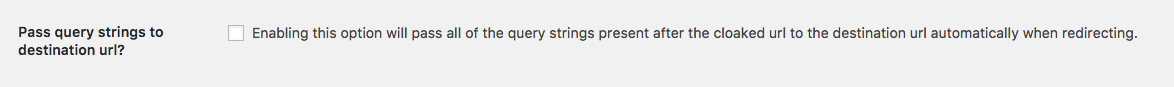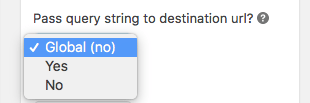As of ThirstyAffiliates 3.0, we have introduced a new feature called Query String Passing.
You can enable it on a global basis:
Or on a per-link override basis:
How It Works
Query strings are those little bits of extra information on the end of links that you see sometimes like:
https://www.google.com/search?source=hp&q=funny+cats&oq=funny+cats
Affiliate links also have these usually like http://example.com/?affid=1233 or something like that.
What this does is let you cloak an affiliate link like so:
Imagine you have a cloaked URL in ThirstyAffiliates like:
http://yoursite.com/recommends/example/
And suppose this redirects to the destination:
http://example.com/?affid=1233
If you want you can add some extra query string data like so when inserting the link into your post:
http://yoursite.com/recommends/example/?foo=bar
The extra part foo=bar will be passed through and attached to the end of the destination URL like so:
http://example.com/?affid=123&foo=bar
In short, whatever query string data you put on the end of your cloaked URL will be passed through to the affiliate link when it’s being redirected.
This is great for programs that allow you to add extra tracking codes.