Link Fixer module will make sure your visitors will never see an out-of-date affiliate link. This document will show you how to use this module on your site.
How Does the Link Fixer Module Work?
Link Fixer is a tiny piece of JavaScript code that runs on the front end of your site to fix any outdated/broken affiliate links it detects.
For example, this could be a useful tool if you changed your site settings recently (e.g. changing the Permalinks settings). Enabling Link Fixer means you don't need to update all your previously inserted affiliate links one by one. Link Fixer will do this for you automatically.
In addition, Link Fixer is cache-friendly and runs after the page loads. This means it will not affect the content rendering, or cause any delays when loading the page.
Enable or Disable Link Fixer
Link Fixer is one of the available ThirstyAffiliates modules. You can enable the Link Fixer by following these steps:
- Navigate to Dashboard > ThirstyAffiliates > Settings.
- Click on the Modules option in the settings menu.
- Check the checkbox next to the Link Fixer module.
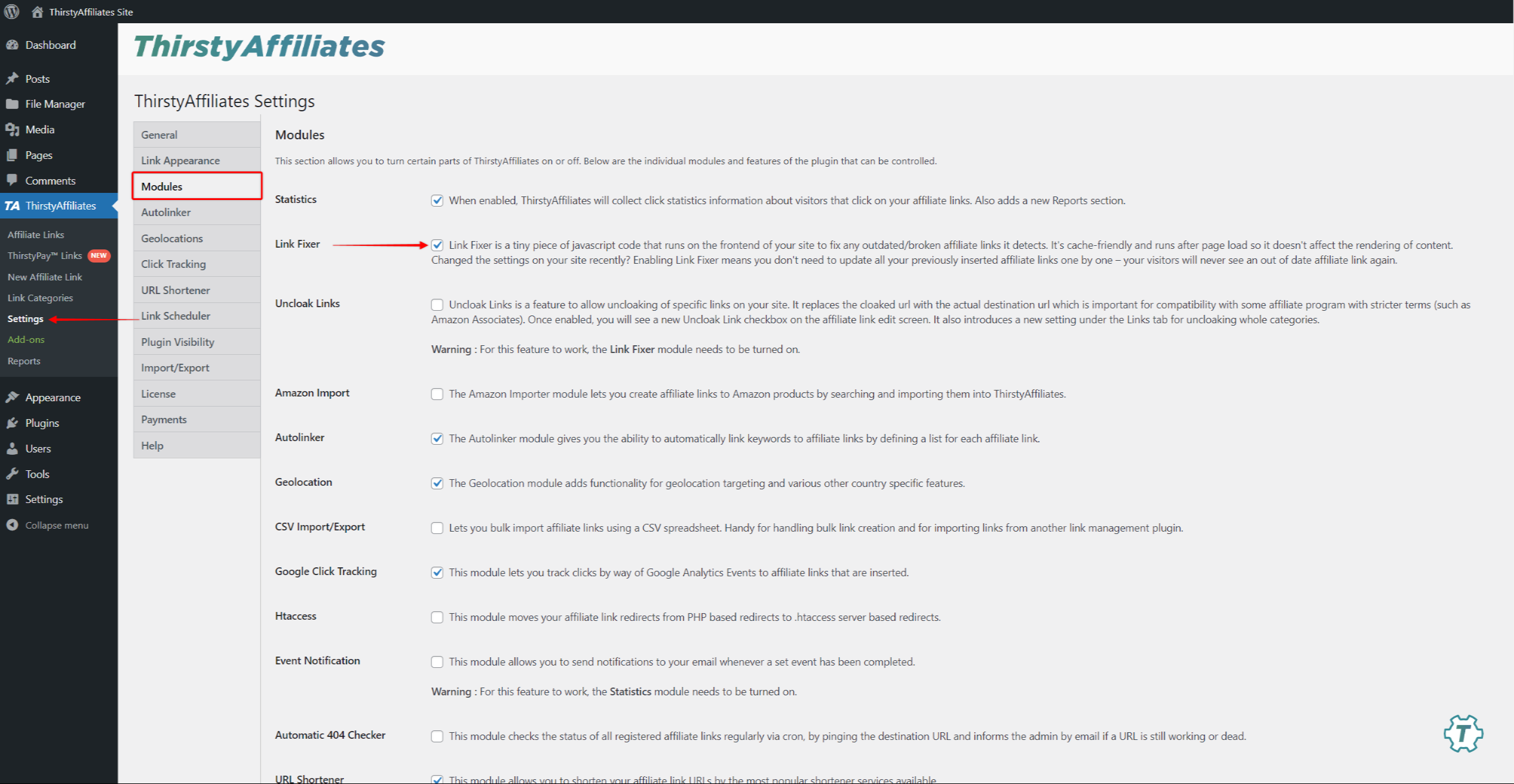
To disable the module (if needed), you can uncheck the Link Fixer checkbox in the same place.
