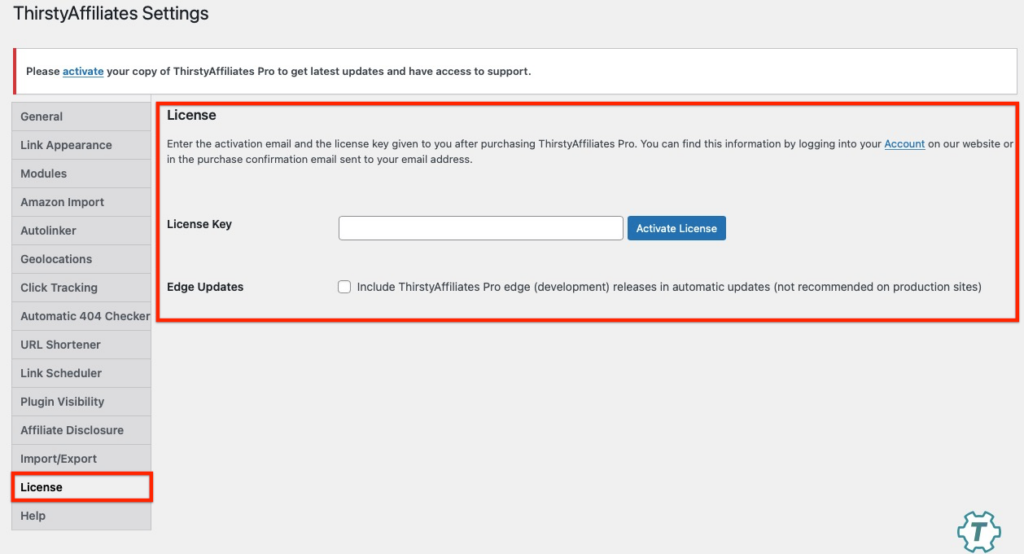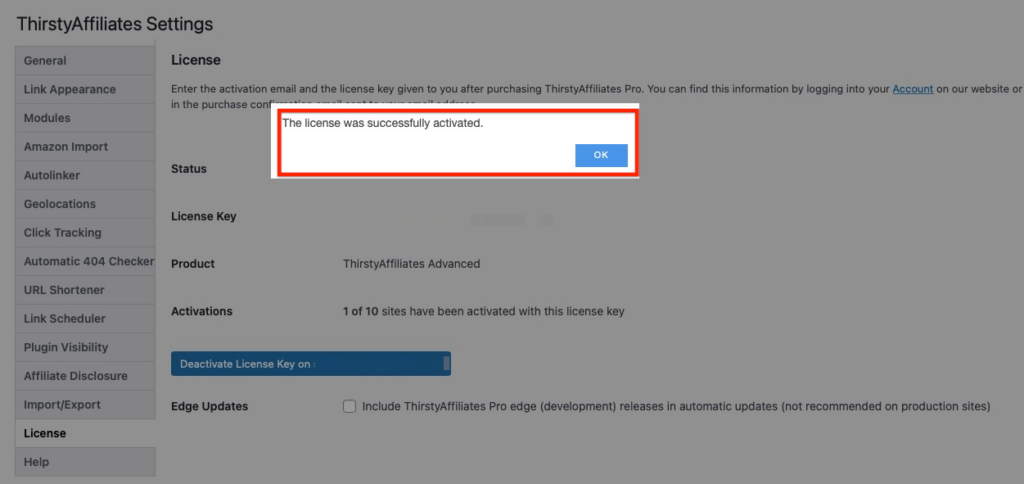HOW TO RETRIEVE MY LICENSE KEY?
ThirstyAffiliates Pro customers are issued with a unique license key on purchase.
ThirtyAffiliates plugin requires an activation license key in order for your automatic plugin upgrades to work.
As long as your license key is active, you can find it from your account page under the Home tab: MY ACCOUNT
If your license key is no longer active, then you may need to re-purchase the ThirstyAffiliates Pro or Update your payment details if your renewal payment(s) failed recently.
If you're certain your payments are up to date, but you still can't find your license — please contact our support for help!
HOW TO ACTIVATE MY LICENSE KEY?
1. Simply log in, then navigate to your Account page and scroll down to the bottom of the page to find your license key:
2. If you have installed your plugin on your website you will find the license key entry screen under the ThirstyAffiliates->Settings->License tab. Enter your license key and hit the “Activate License” button:
3. Your license is now successfully activated:
Only once you have entered your licenses will you be able to retrieve plugin updates via your Dashboard (just like you would any other plugin).