Contenido
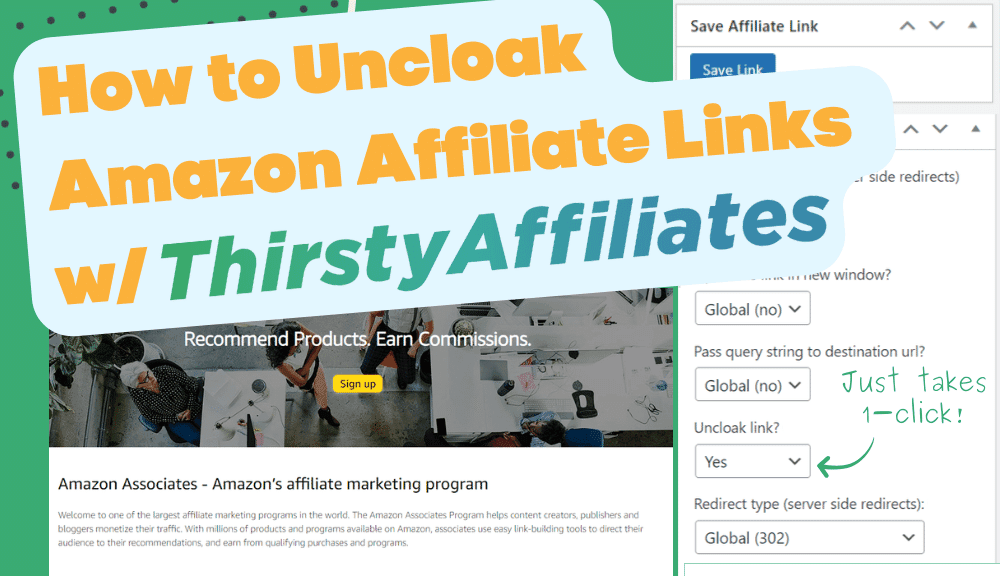
Recientemente escribí un artículo para la revista FeedFront hablando de algunos casos de uso en los que es posible que desee revelar sus enlaces de afiliados - principalmente Enlaces afiliados de Amazon. Verás, yo mismo he estado en la cuerda floja con el equipo de moderación de Amazon, y créeme, no es divertido.
En Programa Amazon Associates es bastante estricto en cuanto a no permitirte redireccionar enlaces. Si utilizas URL camufladas y te descubren, no dudarán en expulsarte de su programa. Sí, una vez recibí un aviso que me puso de los nervios.
Ya que soy el tipo detrás de ThirstyAffiliatesUno de los mejores plugins de afiliación para WordPress, sentí que era importante ayudar a otros vendedores en la comunidad de afiliados, especialmente aquellos que han recibido la temida carta de advertencia del equipo de revisión de Amazon.
Así que.., ¿qué hicimos al respecto? Hemos puesto en marcha esta función llamada "Descubrir". Es nuestra forma de asegurarnos de que puedes seguir las reglas de Amazon sin perderte nada de lo que ofrece nuestro plugin.
¿Qué es el Link Cloaking?
Enmascaramiento de enlaces es una técnica inteligente muy utilizada por los profesionales del marketing de afiliación para agilizar y mejorar los enlaces de afiliación.
Básicamente, el proceso consiste en transformar URL de afiliación largas y complejas en enlaces de marca más cortos; por ejemplo, cambiar una URL poco manejable llena de un revoltijo de letras y números en algo como claro y conciso:
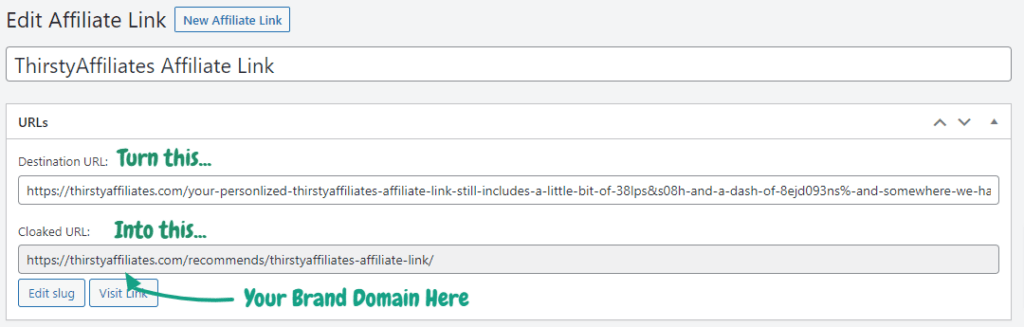
Pero la ocultación de enlaces no se limita a crear URL más limpias. Desempeña un papel crucial en seguimiento del usuario clics y comprender el comportamiento del públicoque tiene un valor incalculable para adapte sus estrategias de marketing.
Además, la ocultación protege sus ingresos ocultando tus ID de afiliado, evitando que otros manipulen tus comisiones.
ThirstyAffiliates eleva el link cloaking con funcionalidades añadidas como enlace automático de palabras clave y segmentación geográfica. Estas características (y otras más) garantizan que sus enlaces camuflados estén estratégicamente optimizados para maximice sus ingresos de afiliación.
Logre la conformidad total de Amazon con ThirstyAffiliates
Presentamos nuestro desvelar enlace de afiliado en ThirstyAffiliates 3.0, y rápidamente se convirtió en una de las favoritas de los aficionados. Lo que hace es sencillo pero potente: revela la verdadera URL de un enlace camuflado cuando se carga la página. Esto ocurre tan fácilmente que sus visitantes ni siquiera notarán el cambio.
Normalmente, sus visitantes verían un enlace camuflado como: example.com/recommends/awesome-product. Sin embargo, al desocultarlo, el lector ve la URL de destino real especificada en la pantalla de edición de ese enlace.
Esto significa que tus enlaces están a la vista de todos, pero eso es lo que quiere Amazon. Exigen que las URL aparezcan directamente en la página, completamente en bruto, sin ocultarse tras redireccionamientos o URL camufladas.
Cómo utilizar la función ThirstyAffiliates Uncloaking en los enlaces de afiliados de Amazon
Entonces, ¿por qué utilizar nuestro plugin? ¿No podría simplemente colocar el enlace de afiliado de Amazon directamente en la página y cumplir con la normativa?
Técnicamente hablando, sí. Es una forma de cumplir las normas de Amazon. Pero déjame decirte por qué el uso de ThirstyAffiliates es un movimiento más inteligente.
Cuando utiliza nuestra función Uncloaking, no sólo cumple los requisitos de Amazon, sino que aprovecha todo el conjunto de herramientas de ThirstyAffiliates. Obtendrás estadísticas detalladas, enlace automático, enlaces geoespecíficosy muchas otras funciones interesantes.
Lo mejor de todo es la simplicidad que aporta a tu flujo de trabajo. Puedes elegir desproteger enlaces específicos y ThirstyAffiliates se encarga del resto sin esfuerzo. Esto significa que no tendrás quebraderos de cabeza ni correrás el riesgo de incumplir las políticas de Amazon.
Para activar el desbloqueo, dirígete a ThirstyAffiliates > Ajustes > Módulos. Compruebe el caja junto a EnlacesAsegúrese de pulsar el botón "Guardar cambios":
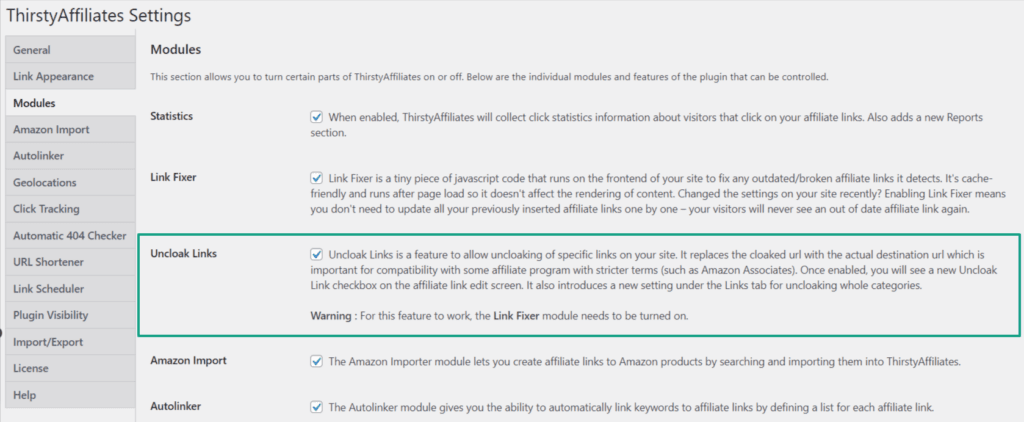
Es así de sencillo, pero supone una gran diferencia a la hora de gestionar eficazmente sus enlaces de afiliado.
Racionalice el ocultamiento de enlaces con categorías personalizadas
Además, hemos diseñado ThirstyAffiliates pensando en la funcionalidad, incluida la capacidad de crear categorías específicas para sus enlaces. Por ejemplo, he creado una categoría llamada "Enlaces Amazon" en mis sitios para gestionar fácilmente los enlaces de afiliados específicos:
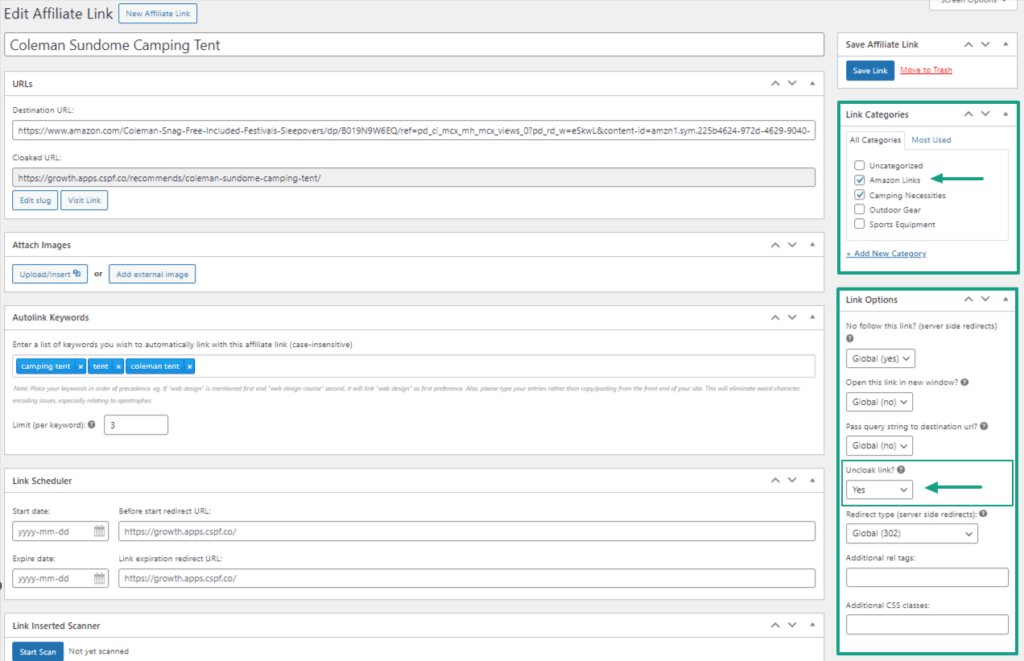
Puede hacer lo mismo yendo a ThirstyAffiliates > Ajustes. Luego, en el Enlace Apariencia verá "Ver categoría para desvelar" en la parte inferior:
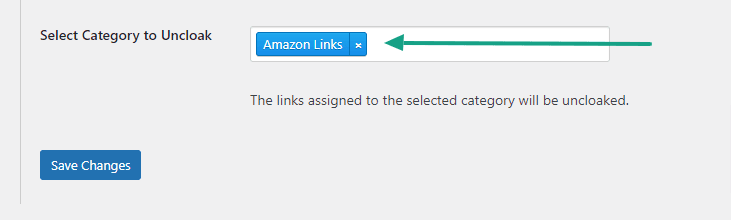
Simplemente seleccione la categoría que ha creado - como la de "Enlaces Amazon" que he mencionado. Una vez configurado, cualquier enlace que pertenezca a esta categoría se desprotegerá automáticamente.
¡Y bang! Ahora ya no tienes que pensar en ello.
¿Y ahora qué? Aprovechamiento de ThirstyAffiliates para mejorar la gestión de enlaces de Amazon
Ahora que ya está familiarizado con los conceptos básicos de ThirstyAffiliates y su función uncloaking, vamos a poner las cosas un poco más difíciles con sus enlaces de Amazon, centrándonos en el seguimiento y la orientación geográfica.
Seguimiento de enlaces: No pierda de vista los clics
ThirstyAffiliates no se limita a hacer que sus enlaces tengan un aspecto impecable, sino que también le ofrece información sobre su rendimiento. Puedes ver cuáles de tus enlaces de Amazon están llamando la atención, de dónde viene tu audiencia y qué páginas son las verdaderas MVP a la hora de conseguir clics.
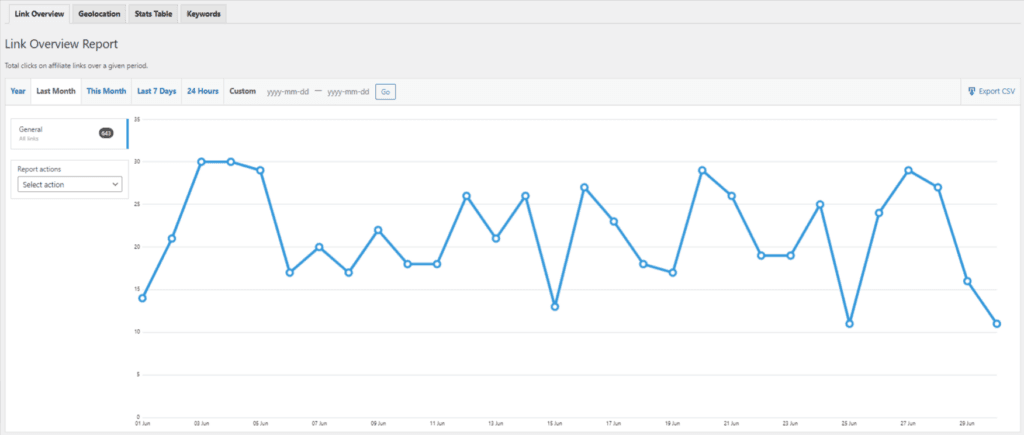
Si insertas directamente el enlace sin procesar, perderás estas valiosas estadísticas. Sin embargo, al utilizar el uncloaker de ThirstyAffiliates, puede mostrar el enlace sin procesar a sus usuarios y al mismo tiempo capturar esos importantes datos analíticos.
Segmentación geográfica: Dar siempre en el blanco
Otra potente función de ThirstyAffiliates es la orientación geográfica. Esto le permite dirigir a los usuarios a la tienda de Amazon adecuada en función de su ubicación. Por ejemplo, un visitante del Reino Unido puede ser redirigido automáticamente a Amazon.co.uk, mientras que un visitante de Estados Unidos va a Amazon.com:
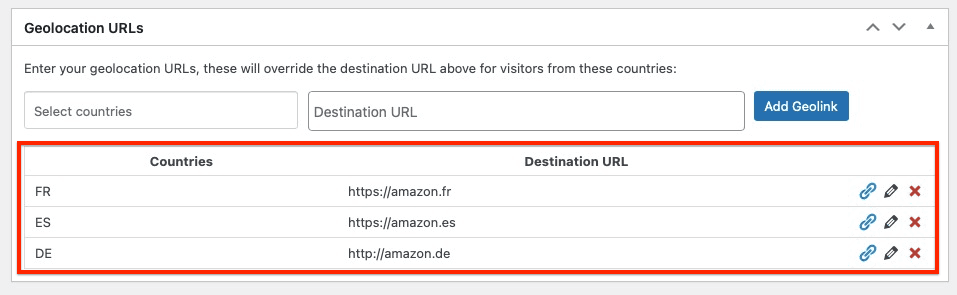
Esto aumenta la probabilidad de conversiones, ya que los usuarios son dirigidos a una tienda de su región, lo que hace que su proceso de compra sea más fluido y relevante.
…
Incorpore estas funciones a su rutina habitual. Al combinar el seguimiento inteligente con la orientación geográfica, no se limita a seguir las reglas de Amazon. Estás siendo inteligente con tu estrategia, asegurándote de que das en el clavo con tu audiencia.
¿Hasta qué punto debe tomarse en serio la revelación de sus enlaces de afiliado de Amazon?
Muy en serio. Como mencioné antes, yo mismo recibí un mensaje de advertencia de Amazon.
En realidad, recibí la advertencia porque envié una solicitud de soporte preguntando sobre la política. Automáticamente enviaron mi sitio (que tuve que especificar para la solicitud) para su revisión.
No respondieron de inmediato a mi solicitud de asistencia, pero sí que pusieron mi sitio web a disposición de los usuarios para su revisión.
Un día después de enviar la solicitud de asistencia, recibí una carta más o menos así:
Querido Blair,
Su sitio ha sido revisado y se ha determinado que incumple nuestros términos y condiciones.
Tiene 5 días para cumplir, o si no...
Atentamente,
Karen "La insensible Borg" Bot
Equipo de revisión del Programa de Asociados de AmazonComo no quería despedirme de mi cuenta, me apresuré a poner todo en orden. Volvieron a comprobarlo, vieron que me estaba portando bien y, voilà, mi cuenta volvió a funcionar.
Ese pequeño episodio fue el empujón que necesitaba. Y lo que es más importante, hizo que se pusieran en marcha los engranajes para desarrollar adecuadamente esta función en ThirstyAffiliates 3.0. ¿Mi objetivo? Dotar a otros afiliados de las herramientas necesarias para hacer frente a estos obstáculos con facilidad.
Así que, compañero afiliado, ¿qué tan en serio deberías tomarte este negocio de destape? Bueno, eso depende de cuánto te guste tu cheque mensual de Amazon.
Te sugiero que te tomes los enlaces de afiliación de Amazon muy en serio porque pueden y te golpearán con su poderoso martillo de prohibición si no lo haces.
Para más información Asociados de AmazonAsegúrate de consultar nuestra Guía completa. Está repleta de ideas y consejos para ayudarte a navegar y tener éxito en el programa:
Si te ha gustado este artículo, no dejes de seguirnos en Twitter, Instagram, Facebooky LinkedIn¡! Y no olvides suscribirte en el caja abajo.





Hola, Tan simple como usted ha descrito el método uncloaking, tengo la versión: 3.3.5 y no hay ninguna opción para uncloak una categoría.
¿Puede decirme, por favor, por qué no se encuentra?
Hola Jane,
Compruebe en ThirstyAffiliates->Configuración, pestaña Apariencia del enlace. Estará al final de la lista. Si no lo ves, asegúrate de que el módulo Uncloaking está activado en la pestaña Módulos.
Si tienes algún problema, ponte en contacto con el servicio de asistencia 😉 .
¿Por qué Amazon odia el link cloaking? Después de hablar con los representantes de Amazon, encontré su razón principal para esta cláusula en los términos de su programa. Quieren ver exactamente de qué página viene el visitante. Los enlaces de afiliados encubiertos ocultan esto en los encabezados HTTP. Es una distinción fina, pero a la que Amazon presta atención.
Gracias por la guía, Josh.
Al principio, me gustó su plugin. Pero no pasó mucho tiempo antes de que me di cuenta de algunas deficiencias graves.:
Una vez que añades enlaces y/o imágenes a las páginas, y más tarde quieres cambiar una imagen o incluso borrar el enlace totalmente, esto no es posible. Tienes que ir manualmente a TODAS las páginas individuales donde se crearon los enlaces y borrarlos uno por uno ;( Una pena. Hay plugins donde puedes desactivar o activar enlaces en masa e incluso cambiar el enlace de afiliado una imagen desde el backend. Saludos.
Hola Martin,
Usted puede hacer esto. Cuando colocas un enlace de afiliado en realidad estás enlazando al enlace camuflado en el contenido del post. Si usted necesita cambiar el enlace que acaba de cambiar el enlace ThirstyAffiliates, no todos los enlaces en cada puesto. No estoy seguro de lo que estás experimentando, pero así es como está diseñado como una característica central, suena como si hubieras estado insertando la URL de destino en tu contenido.
Hola Josh,
Gracias por compartirlo. Como usuario de Thirsty Affiliates, descubrí que las URL ocultas mostraban errores de indexación en Google Search Console. Así que desoculté todas y cada una de las URL que estaban ocultas en el plugin TA.
Creo que no hay nada de malo en desproteger la URL tanto como hay desventajas en hacerlo. Así que cada persona debe, por defecto, elegir la opción uncloaking.
Gran solución Saad, estos avisos en Google Search console se deben a la función de bloqueo de bots (que ahora es opcional en la configuración)
Muchos sitios web de aquí incluyen el grande como (shoutmeloud) todavía se utiliza el enlace oculto. ¿Cuál es su opinión sobre esto?
Buena pregunta, Pingsunday,
Es útil recordar que puedes utilizar enlaces camuflados para cualquier cosa que no sea Amazon.
Sin embargo, si están ocultando enlaces de Amazon, es sólo cuestión de tiempo que el equipo de revisión de Amazon los descubra y les dé una advertencia o bloquee su cuenta de asociados.
Estoy convencido de que amazon trata las grandes cuentas de afiliados de manera diferente y con tolerancia, por ejemplo el sitio de thisiswhyiambroke que se considera uno de los biggests está violando muchos términos de amazon, pero todavía está ejecutando productos de amazon principalmente.
No me sorprendería
Hola a todos, me he dado cuenta en Amazon Associates que estoy recibiendo 0 clics en mis enlaces desde el encubrimiento de todos ellos a través de TA. Sin embargo, cuando compruebo los informes de TA veo 40 clics ayer. No me había dado cuenta de que TA impedía a Amazon informar de los clics.
¿Resolverá esto el desbloqueo?
Hola Ben,
No debería a menos que algo haya cambiado en Amazon.
Definitivamente no deberías ocultar tus enlaces de Amazon. Tienes que utilizar la función uncloaking como se describe en el post anterior o se enfrentan al riesgo de ser expulsado del programa.
Gran artículo y me alegro de haberlo leído.
Sin embargo, tengo un pequeño problema desde que he desocultado mis enlaces. En Google Analytics, el enlace oculto hacía mucho más fácil saber en qué enlace se había hecho clic. Ahora, estoy de vuelta a la indescifrable enlace de Amazon para mi análisis. ¿Hay alguna forma de hacer un seguimiento con el enlace oculto?
Hola Kevin,
Si utiliza el módulo de seguimiento de clics de Google en Pro puede realizar un seguimiento de los clics en los enlaces como eventos. Es mucho más fácil obtener una visión completa y personalmente creo que es más fiable.
Espero que le sirva de ayuda.
Si estoy leyendo esto correctamente, esto también es muy valioso si un producto que está vinculando a todo el sitio sale con una nueva versión, y es necesario actualizar todos los enlaces. Sería capaz de actualizar la URL de destino final en un solo lugar y todos los enlaces en todo el sitio se actualizaría a la última URL. ¿Es correcto?
Hola Marc,
Has dado en el clavo.
¿Significa esto que Amazon Onelink funciona cuando los enlaces están desprotegidos?
No veo ninguna razón por la que no sería Alastair pero si te encuentras con problemas llegar a cabo
Hola Josh
si lo he entendido bien, los motores de búsqueda no quieren sitios web con enlaces de afiliados.
Mi principal socio afiliado es Amazon. Entonces, ¿cómo me comporto correctamente: ¿Encubrimiento de enlaces (para el motor de búsqueda) o enlaces directos de afiliación de Amazon (para Amazon)?
Este otro punto es que usted escribió, que los enlaces camuflados son más seguros, porque así los enlaces están protegidos de los robos.
Hola Helene, sí enlaces camuflados son menos susceptibles al robo de comisiones, pero con Amazon no tienes otra opción. Está en su T & C al unirse a su programa que no va a redirigir sus enlaces de afiliados. Te sugiero hacer uso de la función uncloaking en ThirstyAffiliates 🙂 .
1. ¿Qué pasa si coloco 10 Amazon en un artículo? Tardaría una eternidad en buscarlos todos manualmente y crear un enlace para cada país. Hay algunos plugins que redirigen automáticamente a los usuarios a la tienda de su país, ¿puede ThirstyAffiliate hacer eso también?
2. Digamos que he añadido cientos de enlaces que están camuflados en los mensajes, pero TA hace que parezcan no camuflados. ¿Qué pasa si quito TA? ¿Cambiará todos los enlaces a la versión no camuflada o tendré que cambiarlos yo mismo manualmente?
Hola Thomas,
1. Sí, ThirstyAffiliates Pro tiene capacidades de Geolocalización. Un enlace, múltiples destinos basados en la localización del visitante. Consulte la página de precios y características para saber más.
2. Tendrás que corregirlos manualmente. ThirstyAffiliates es el que hace el uncloaking, por lo que si no está allí, no se uncloak.
Espero que le sirva de ayuda.
Tu lista de características muestra que el smart uncloaking está disponible en la versión gratuita:
https://thirstyaffiliates.com/pricing
Desafortunadamente, no veo ninguna opción de uncloaking en la versión gratuita 3.6. (Como regla general, estoy usando las versiones gratuitas de todo hasta que empiece a obtener ingresos). Estaré encantado de proporcionar capturas de pantalla a petición.
Hola Kay,
Mira en ThirstyAffiliates->Configuración, pestaña Módulos y asegúrate de que está activada. Entonces lo verás como en las capturas de pantalla anteriores.
Hola,
Tengo TA Pro y acabo de inscribirme en el programa de Amazon. Estoy teniendo algunos problemas con la localización geográfica de mis enlaces:
Los primeros días estuve utilizando enlaces de amazon US tal y como llegaban y se registraban los clics en mi primera revisión de productos de Amazon correctamente. Luego traté de configurar Onelink, vinculando todos mis otros ID de tienda, y colocando el código en mi pie de página. He leído tu artículo antes y sigo volviendo a él, ya que no puedo encontrar una solución. Incluso al marcar la opción "uncloak link" en todos mis enlaces de Amazon, parece que los clics ya no son registrados por Amazon, a pesar de que aparecen en los informes de TA. Sigo comprobando la tienda de todos los demás países y no hay clics en ningún sitio.
He probado ese truco que he leído en otro sitio en el que cambias los enlaces https de amazon por http ya que parece que es lo que hace que onelink no funcione, pero sin éxito.
Estoy dudando entre intentar que Onelink funcione aunque eso signifique no utilizar TA para Amazon, o renunciar a Onelink y utilizar TA u otro plugin para gestionar la geolocalización. Sigo leyendo en Internet que la geolocalización no es tan fácil como parece, ya que las tiendas no siempre tienen productos que coincidan, etc... Pero sin duda es esencial para nuestro sitio, ya que sólo recibimos alrededor de 20% de visitantes estadounidenses.
Aparte de eso, muy contento con TA, gracias por vuestro trabajo.
Hola Jim, las funciones de geolocalización de TA te permitirán enviar tráfico a cualquier parte, podrían ser a otras tiendas de Amazon (en cuyo caso nuestro importador de Amazon te ayudará a importar los enlaces específicos de esas tiendas). Onelink de Amazon es bueno, pero no lo utilices junto con las geolocalizaciones de TA. Onelink se encarga de transportar a la gente a la tienda correcta desde Amazon.
En cuanto a no ver el tráfico de su Onelinks, si usted ya tiene su enlace uncloaked (todos los enlaces de Amazon debe ser uncloaked incluyendo Onelinks) a continuación, póngase en contacto con Amazon y se quejan de que el tráfico no está siendo rastreado cuando se utiliza Onelink frente a cuando se utilizan enlaces directos.
Espero que esto te ayude a ti y a cualquiera que tenga el mismo problema.
Gracias por compartir este post. Amazon es realmente estricto. Honestamente, uno de mis amigos recientemente consiguió su prohibición de Amazon porque había un mencionado el precio y como usted sabe Amazon sigue cambiando sus precios por lo que, su obligación de no mencionar nunca el precio. El planea cambiar todo su sitio web de enlaces de Amazon a otra red de afiliados pronto. Es extraño que usted recibió un correo electrónico diciendo que tenía 5 días, tal vez mi amigo no leyó su correo electrónico.
¿Se ha eliminado esta función o es sólo pro?
No, no se ha eliminado. Está en la versión gratuita. Asegúrese de que el módulo está habilitado en Configuración->Módulos.
¿Qué tal dejar 1 enlace sin camuflar para que amazon pueda encontrarlo y dejar los demás camuflados?
Porque como cuestión de SEO no es la afiliación en sí lo que podría ser un problema es el número de enlaces de afiliados por página.
No lo he probado, pero podrías intentarlo. Por lo que tengo entendido tienen herramientas internas para ayudarles a diagnosticar, pero si tienes una cuenta que no te importe arriesgar y un sitio que no te importe, podrías probarlo.
¿Permite TA enlaces uncloaked nofollow? ¿Está bien nofollow enlaces de afiliados de Amazon en este caso para que Google no te penalice?
Nofollow se puede aplicar a los enlaces no encubiertos. Usar nofollow esencialmente dice una combinación de "este enlace es un enlace patrocinado" y "yo no respondo por donde termina este enlace así que no lo cuentes como que mis sitios están haciendo viting para este otro sitio".