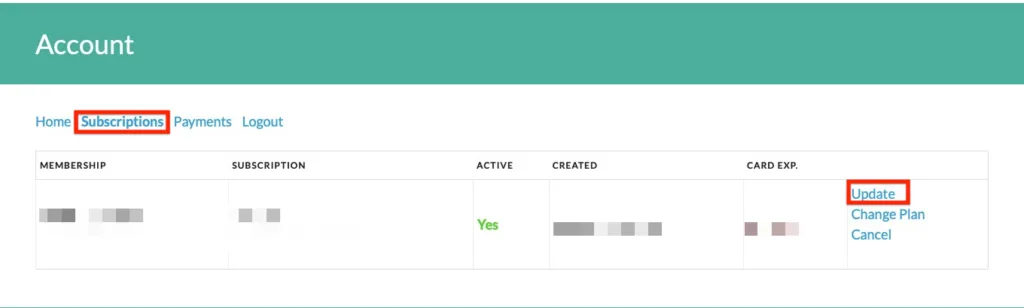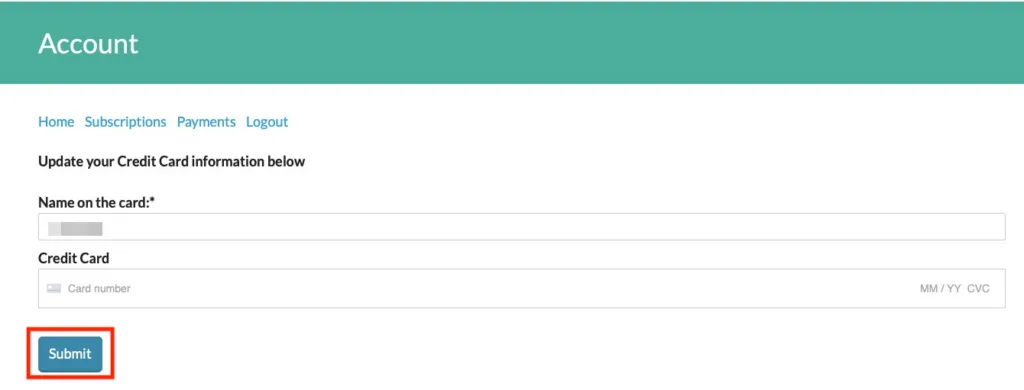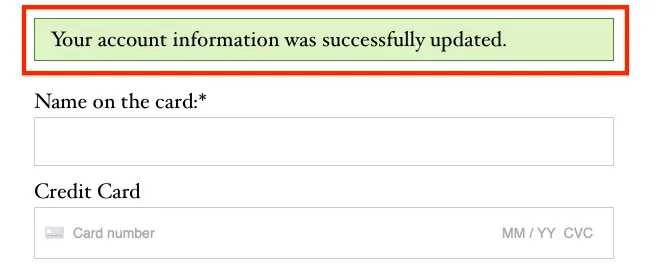You can update your credit card information in a few simple steps.
1. Go to your Account page
2. Switch to the Subscriptions tab and click the Update link:
3.Enter the new name and/or credit card information and hit the “Submit” button:
Upon successful information change, a success message will appear: