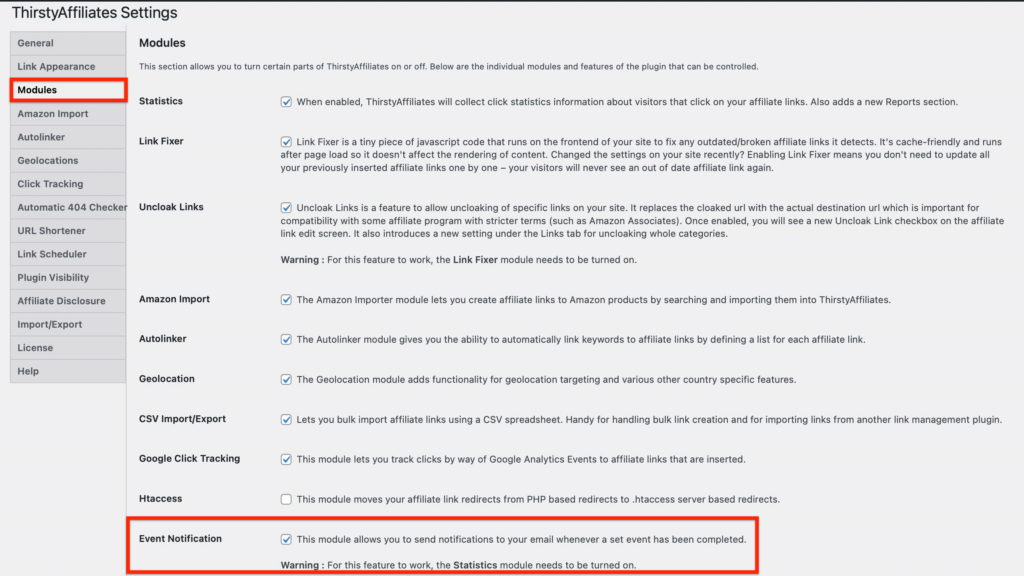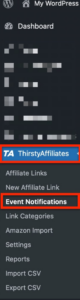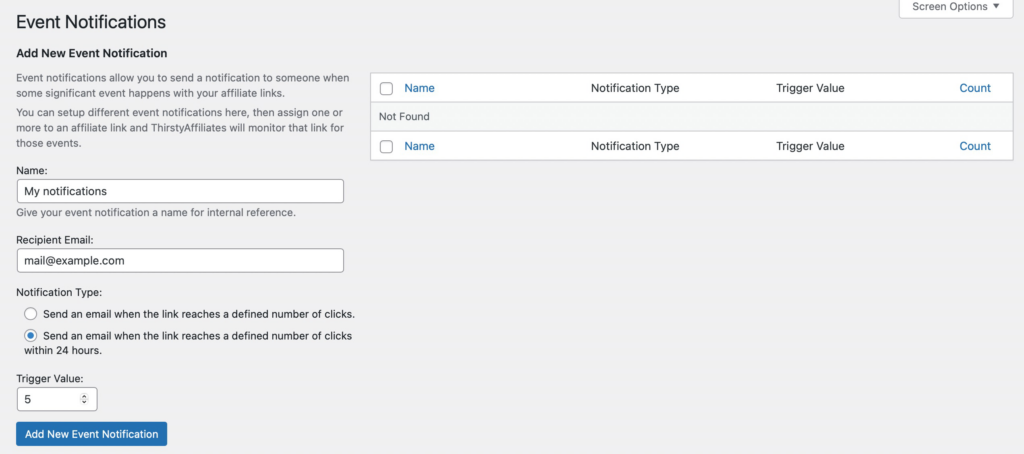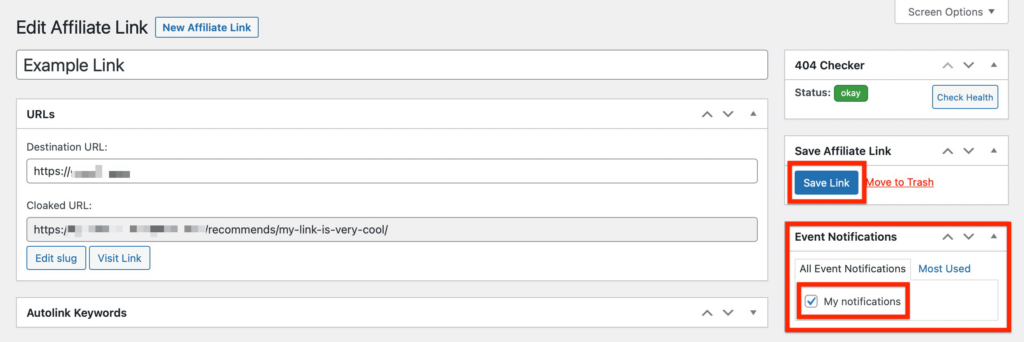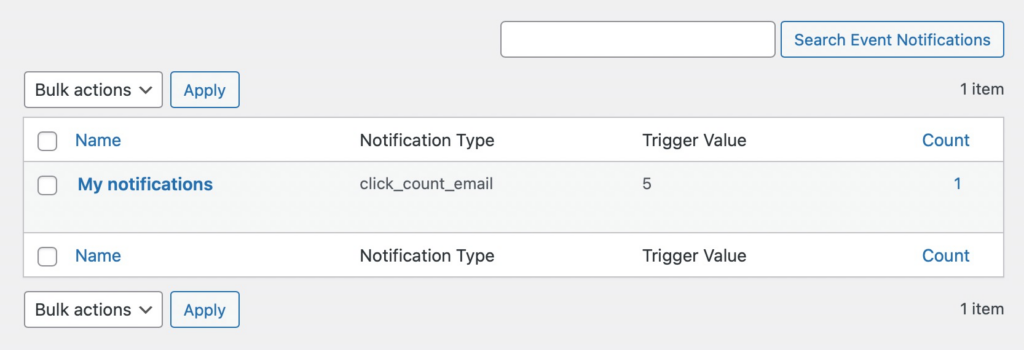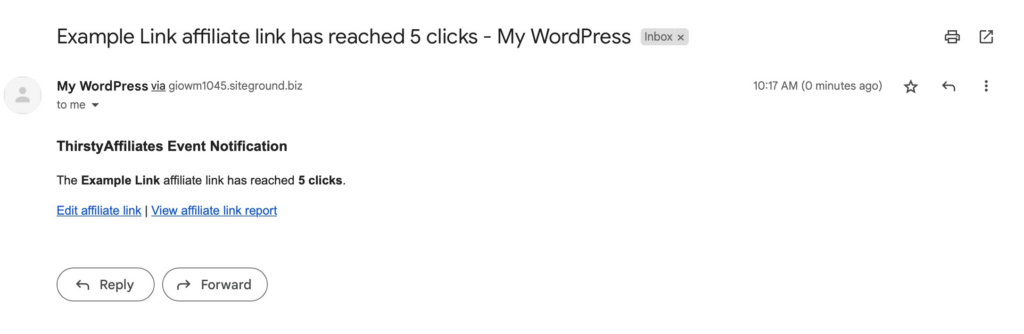Las notificaciones de eventos, que sólo están disponibles en ThirstyAffiliates Pro, le permiten enviar una notificación a alguien cuando ocurre algún evento significativo con sus enlaces de afiliado. Puedes configurar diferentes notificaciones de eventos, luego asignar una o más a un enlace de afiliado y ThirstyAffiliates monitorizará ese enlace para esos eventos.
Advertencia: Para que esta función funcione, el módulo Estadísticas debe estar activado.
Para utilizar esta función, lo primero que debe hacer es activar el módulo de Notificación de Eventos en la sección ThirstyAffiliates->Configuración->Módulos:
Una vez activado el módulo, la opción Notificaciones de Eventos estará disponible en el menú ThirstyAffiliates:
Haga clic en el elemento de menú Notificaciones de eventos (mostrado arriba) para modificar la configuración de la función:
a) Nombre - Dé un nombre a su notificación de evento para referencia interna.
b) Correo electrónico del destinatario - introduzca una dirección de correo electrónico a la que le gustaría recibir los mensajes de notificación de eventos.
c) Tipo de notificación - hay dos opciones para elegir:
c1) Enviar un correo electrónico cuando el enlace alcance un número definido de clics.
c2) Enviar un correo electrónico cuando el enlace alcance un número determinado de clics en 24 horas.
Valor de activación - establezca el límite de clics. Por ejemplo, si lo estableces en 5, recibirás un correo electrónico después de que se haya hecho clic cinco veces en el enlace ThirstyAffiliates en cuestión.
Haga clic en el botón Añadir nuevas notificaciones de eventos botón.
Observará que la lista de Notificaciones pares dentro de los ajustes está inicialmente vacía. Para ver el número de enlaces ThirstyAffiliates asignados a sus notificaciones de eventos, es necesario habilitar las notificaciones de eventos para los enlaces ThirstyAffiliates.
CÓMO ASIGNAR NOTIFICACIONES DE EVENTOS A UN ENLACE(S) DE THIRSTYAFFILIATES
Vaya a ThirstyAffiliates Enlaces->Enlaces de afiliados, y haga clic en la opción Editar para editar el enlace elegido.
Asegúrese de tener activada la opción "Notificaciones de Eventos" dentro de las opciones de Pantalla:
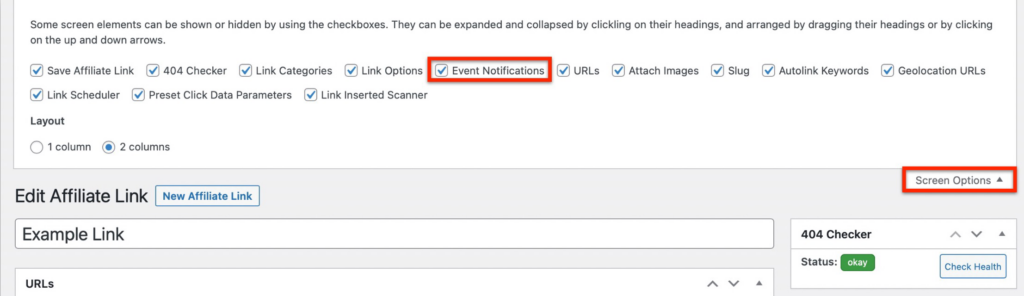
Haga clic en las Notificaciones de eventos creadas para asignarlas a este enlace ThirstyAffiliates y, a continuación, guárdelas:
Puede asignar notificaciones de eventos a tantos enlaces ThirstyAffiliates como desee.
INFORME DE NOTIFICACIONES DE EVENTOS
Cuando se cumplan las condiciones (por ejemplo, si se hace clic 5 veces en un enlace ThirstyAffiliates), se mostrará la lista de las notificaciones de eventos actuales en ThirstyAffiliates->Notificaciones de eventos:
Nombre - Nombre de su notificación de evento
Tipo de notificación - un tipo de notificación (correo electrónico)
Valor de activación - límite de clics
Cuenta - número de enlaces ThirstyAffiliates que tienen asignada esta notificación de evento
Si tienes muchas notificaciones de eventos, puedes buscarlas fácilmente: sólo tienes que introducir el nombre de la notificación en el cuadro de texto y hacer clic en el botón "Buscar notificaciones de eventos".
También recibirá una notificación por correo electrónico:
Puede editar el ThirstyAffiliates en cuestión haciendo clic en el enlace "Editar enlace de afiliado" que se muestra en la captura de pantalla anterior, pero también puede comprobar el total de clics en el enlace de afiliado durante un periodo determinado haciendo clic en el enlace "Ver informe de enlace de afiliado" (que también se muestra en la captura de pantalla anterior).