Contents

In the competitive landscape of pay-per-click advertising, every click counts. You've got to make sure your ads hit the bullseye and avoid irrelevant clicks that suck your wallet dry.
That's where negative keywords come into play. By using these bad boys strategically, you can supercharge your campaigns, save some serious dough, and squeeze out maximum bang for your buck.
In this comprehensive guide, we'll walk you through the process of identifying and implementing negative keywords effectively. You'll discover how to refine your targeting, reduce ad spend wastage, and attract only the most qualified leads to your website.
Let's get rolling!
An Introduction to Negative Keywords
PPC advertising is a fantastic way to promote your online business, especially if you're an affiliate marketer. It allows you to target your desired audience and only pay when someone actually engages with your ad.
However, the goal isn't just to increase clicks. You also want those clicks to turn into conversions. Using negative keywords can help with this.
Negative keywords are essentially search terms that have no relevance to your brand. By incorporating them into your PPC campaigns, you can enhance the quality of searches and clicks by filtering out queries that have nothing to do with your business.
Just like you can bid on specific keywords in platforms like Google Ads (formerly known as Google AdWords), you can also add negative keywords to your list. This lets search engines know which terms you don't want your ad to show up for.
For instance, let's say you're an affiliate marketer specializing in tech products. By including “repair” as a negative keyword, you can prevent your ad from popping up in searches related to tech repair services.
The bottom line is, negative keywords improve the efficiency and effectiveness of your marketing strategy. No more wasting your budget on click-throughs that don't convert because the lead was misled by their search results.
How to Use Negative Keywords to Optimize Your PPC Campaigns (In 3 Steps)
Now that you understand what negative keywords are, you can start working them into your PPC campaigns. Here are 3 simple steps to doing just that.
Step 1: Brainstorm a Negative Keyword List
Get your thinking cap on and start making a list of keywords that don’t relate to your product or service.
Use Google
To kickstart your negative keyword journey, begin by conducting a Google search for products and services similar to your own. Take a close look at the search results, paying attention to both the ads and listings that include terms relevant to your campaign, as well as those that don't.
Let's elaborate on our tech-gadget example. Say you promote top-notch tech, including high-end digital cameras. During your search, you might come across keywords related to camera repair services, camera tutorials, or camera reviews.
Now, here's the catch: people who are searching for these terms probably aren't in the market for a new camera. So, it's wise to add these keywords to your negative keyword list. By doing so, you'll ensure that your ads steer clear of search results that are unlikely to lead to camera sales.
Find Universal Negative Keywords Lists
The goal of PPC advertising is to target individuals who are ready to purchase your product, preferably those who are near the end of the sales funnel.
To filter out those who are simply not in the market for your products, it's beneficial to include universal negative keywords in your list – aka, keywords that should pretty much always be avoided by PPC advertisers
WebMechanix is a great resource that offers valuable insights and guidance on negative keyword selection and implementation.
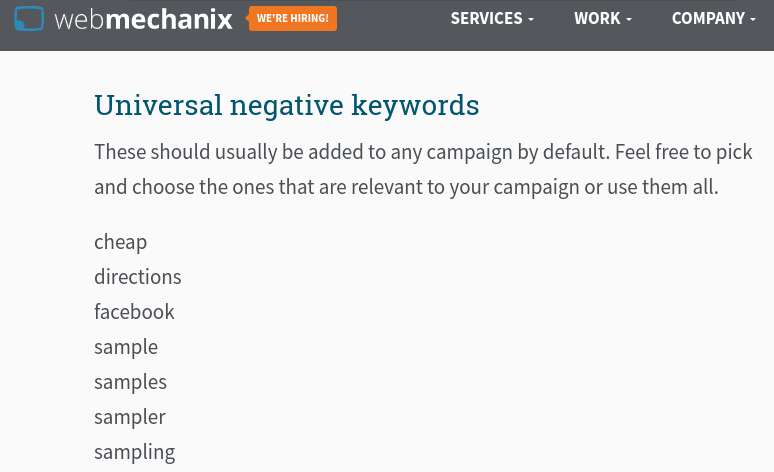
Check Your Search Query Report
Another way to tackle your negative keyword search is by diving into your Google Ads account and checking out the Search Query Report. This handy report shows you the actual search terms that are triggering your ads.
To access this report, go to your Ads account and click on Campaigns in the top left corner. Then, navigate to Keywords > Search Terms:
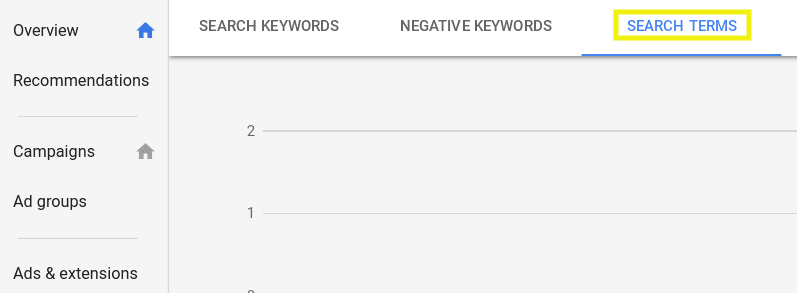
From there, you can slice and dice data to see which ads are getting the most impressions, conversions, and click-through rates (CTRs).
If you notice certain terms that aren't converting well, it might be wise to add them to your negative keyword list. This way, you can allocate your budget towards more profitable options and make the most out of your advertising efforts. It's all about optimizing and maximizing your ROI!
Step 2: Add Negative Keywords to Google Ads
Once you have your list of negative keywords, you need to format it for Google Ads.
To do that, place each word or phrase in square brackets with a hyphen in front of it. Sticking with our tech affiliate marketer example, the list would look something like this:
-[Sumsung troubleshooting]
-[Wholesale Apple Watches]
-[Secondhand Black Shark 4]
-[ASUS repair]
Now it’s time to add them!
- On the dashboard of your Google Ads account, click on the Tools and Settings wrench icon in the top menu bar.
- Then click on Negative keyword lists under Shared Library
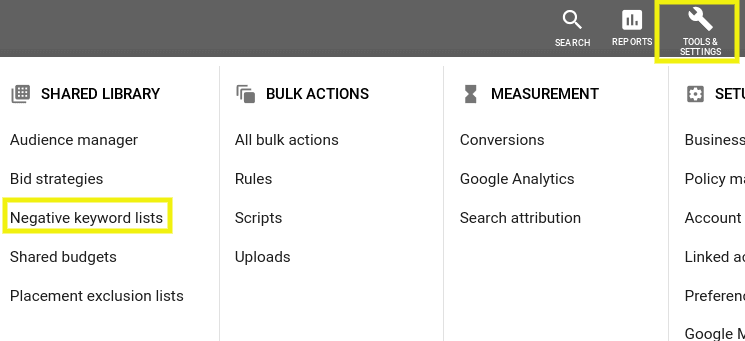
- Select the blue plus sign (+), which will bring you to a page where you can add your list of negative keywords:
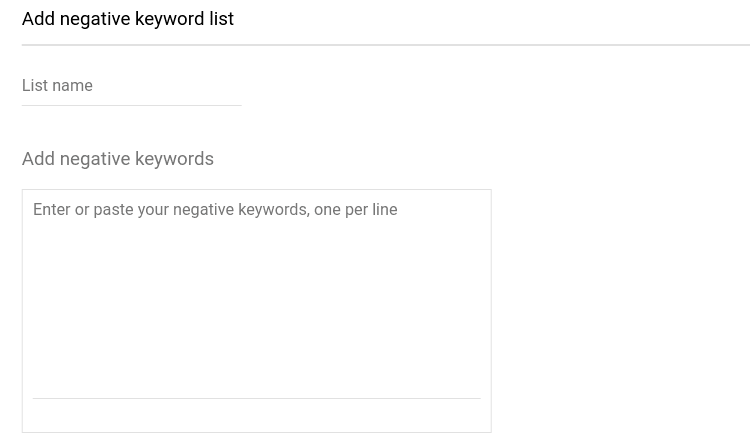
- Create a name for your list
- Paste your keywords in the “Add negative keywords” field.
- When you're done, click “Save“.
- You can apply negative keywords to a single campaign or a group:
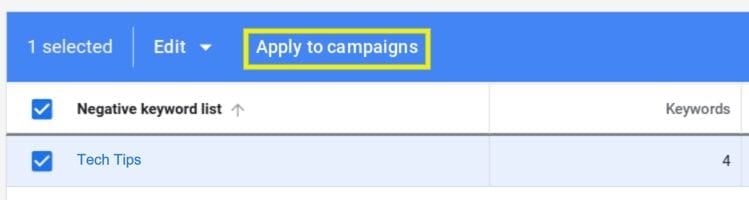
Once you assign the negative keywords to a campaign or group, no ads in those categories will appear for search queries that contain those terms.
Step 3: Review and Continue Building Your Negative Keywords List
As with any marketing campaign, it's important to review your PPC ads regularly. It’s generally recommended you check them on at least a weekly basis. Using Google Ads reporting, Google Analytics, and affiliate marketing reporting tools can help you stay on top of the latest developments in your campaigns.
For example, with ThirstyAffiliates, you can track the performance of your affiliate links to see which ones are performing well and which ones are underperforming.
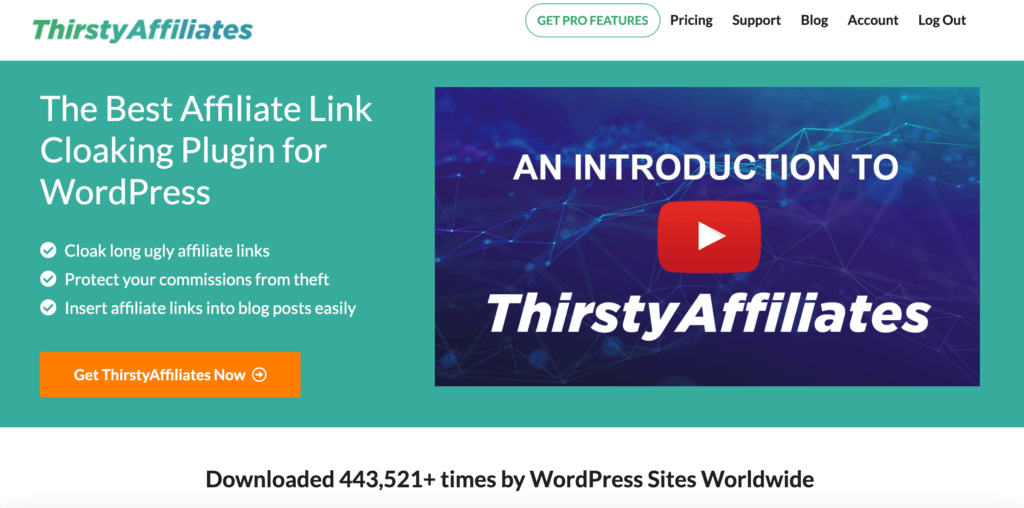
This will allow you to identify which keywords are driving traffic to the underperforming links. You can then add these as negative keywords if you believe they're attracting unqualified or irrelevant traffic.
Also, you should stay aware of new products, services, and trends in your niche. As you identify new terms that are not relevant to your campaign, add them to your negative keywords list.
This is especially important if you're in a rapidly evolving field where new products and buzzwords are constantly emerging.
Beyond your own findings, consider using tools that suggest negative keywords based on your industry and the keywords you're already using.
Some PPC management tools offer features to help identify potential negative keywords. Tools like SEMrush and Google's Keyword Planner can provide insights into what keywords are popular in your niche and might drive irrelevant traffic.
Remember, a well-optimized campaign is an ongoing process, not a one-time setup. Managing your negative keyword list should be an ongoing process.
To update your negative keywords in Google Ads, simply go to Tools & Settings > Negative keyword lists. Then click on the blue plus sign (+) to add a new negative keyword as we described in Step 2:
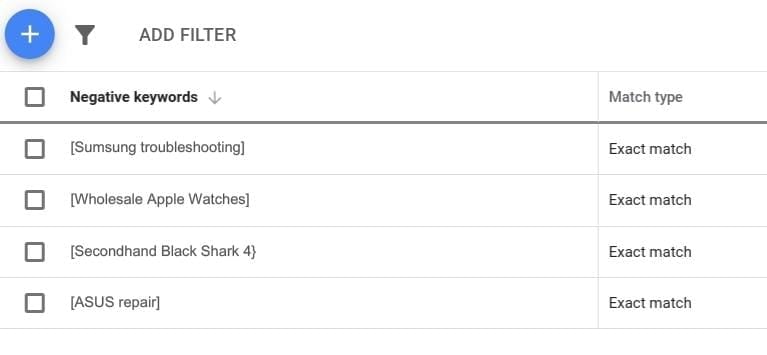
Continue building out your negative keyword list to increase the quality of the traffic your ads attract. In turn, this will increase your conversion rates and the effectiveness of your PPC budget.
Conclusion
Showing up in irrelevant searches can waste your PPC budget on users who aren't interested in converting. To make the most of your ads, consider the search terms you don’t want them to rank for.
Here’s a recap of the simple steps you can take to optimize your PPC campaigns by finding and using negative keywords:
- Brainstorm a negative keyword list through research.
- Add your negative keywords to Google Ads, and apply them at either the ad group or campaign level.
- Continuously review and build out your negative keyword list.
Do you have any questions about using negative keywords? Let us know in the comments section below!
If you liked this post, be sure to follow us on Twitter, Instagram, Facebook, Pinterest, and LinkedIn! And don't forget to subscribe to our newsletter!



Your PPC spending may be wasted on individuals who aren’t interested in converting if you appear in pointless searches. Think about the search terms you don’t want your advertisements to rank for to get the most out of them.
Invaluable insights on negative keywords! This article provides practical tips to optimize PPC campaigns, reduce irrelevant clicks, and boost ROI. A must-read for marketers!
Thanks for this very good article. As a beginner, I really appreciate posts like this. SEO is very much the latest info that must be mastered
I never knew there was a univeral negative keyword list. Thanks for listing WebMechanix as a resource to find these common negative keywords.
I’m bookmarking this link now. Good read for me.
Using negative keywords in your online advertising campaigns is a crucial strategy to optimize your targeting and ensure your ads reach the most relevant audience. Negative keywords allow you to exclude certain search terms from triggering your ads, helping you refine your campaign and improve its performance.
Hi, I really love your article 😀
What are the benefits of using negative keywords in pay-per-click (PPC) advertising campaigns, and how can they help optimize the effectiveness of your ads in terms of targeting the right audience and maximizing conversion rates?
-RobinEsson
Nice read! I need to improve my website SEO so let me try this
This is an informative post that highlights the value of negative keywords for improving both organic and paid search performance. I’ll definitely be adding some negative keywords to my own campaigns based on this guidance.
Thanks for giving valuable information to us.
This list really helped .much appreciated
Great article for everyone. Thank you so much for sharing this one. I loved it.
Thank you for sharing such valuable content, and I look forward to reading more of your work in the future!
I’ve been following your blog for a while now, and I wanted to take a moment to express my gratitude. Your posts consistently provide valuable information and actionable tips. This particular post on keywords was no exception. Thank you for your dedication to sharing quality content!
Great article! Using negative keywords is crucial for optimizing PPC campaigns. Your three-step approach simplifies the process effectively. Regular monitoring and updating of negative keywords are essential for success. Thanks for the valuable insights! Looking forward to more informative content from you.
Your blog website provided us with useful information to execute with. Each & every recommendation on your website is awesome. Thanks a lot for talking about it.
Excellent article on negative keywords! As an affiliate marketer, I understand the importance of refining and optimizing my keyword strategy, and this post provides clear and concise guidance on how to leverage negative keywords effectively.
I wanted to take a moment to express my gratitude. Your posts consistently provide valuable information and actionable tips. This particular post on keywords was no exception. Thank you for your dedication to sharing best quality content!
It’s very helpful for me. Although it looks pretty, I really wish some of these mega plugin authors considered accessibility as a priority or even a consideration. While almost every country has some sort of accessibility guidelines, none of these developers seem to give a single thought to accessibility. Navigation is pretty important.
Great blog. Learning about negative keywords and how to use them effectively in PPC campaigns is crucial for Ads campaigns success. Thank you for the valuable tips. Learned few new things.
Thanks for giving valuable information you are providing us and helping us learn more.
Fantastic guide on utilizing negative keywords to supercharge PPC campaigns! Your insights are spot on and will definitely help boost campaign efficiency. Thanks for the actionable tips!
Thank you for sharing valuable information and helping us.
Cheers !!
Using negative keywords is a crucial aspect of optimizing your Pay-Per-Click (PPC) campaigns, as they help you refine your targeting and prevent your ads from appearing in irrelevant searches. It is very Useful article for all Digital people
Now this is something worth sharing. I did not have an idea of using such keywords. Thank you for sharing such great content and I will keep following you for more updates like this.
i was literally looking for this topic , thanks for sharing
Thank you for sharing valuable information and helping us.
Cheers !!
As someone who’s been struggling to fine-tune my PPC campaigns, your guidance on the strategic use of negative keywords was a game-changer. I particularly appreciated the practical examples you provided—they truly helped me grasp the concept and its potential impact on campaign performance.
Crafting effective PPC campaigns demands precision. This guide on harnessing negative keywords is a game-changer. It brilliantly navigates the art of filtering out irrelevant clicks and preserving budget. As someone delving into digital marketing, the actionable steps and real-world examples resonate. Excited to wield this technique and optimize ad conversions!
I stumbled upon this article while browsing the internet, and I must say, it turned out to be a pleasant surprise. The depth of information it provides is truly commendable. Great job!
till now i am not using negative keywords for my campaign, i thought it will be harmful for my campaign. Thanks for guide me.
I found this guide to be an invaluable tool that demystifies the often overlooked aspect of keyword management. It’s a must-read for marketers looking to fine-tune their campaigns and get the most bang for their advertising buck.
Your insightful explanation of public fields’ consequences adds valuable depth to the topic. Great work!
This guide is a comprehensive treasure trove for PPC advertisers! It elegantly unravels the power of negative keywords, enabling sharper targeting and cost savings. A must-read for optimizing ad campaigns.
Fantastic guide on optimizing PPC campaigns with negative keywords. It’s often overlooked how powerful negative keywords can be in refining targeting and reducing wasteful ad spend. The three-step breakdown you provided is super clear and actionable. Implementing these strategies has really made a difference in my campaigns, leading to higher-quality clicks and improved ROI. Thanks for sharing your expertise! Looking forward to more insights like these.
Hello, I appreciate the information. it is very understandable and clear.
The way your explaining its very awesome and it will helpful while advertising
Thanks for this very good article. As a beginner, I really appreciate posts Like Seo,PPC, Social Media Marketing, Thanks A Lot
nice blog keep on inspiring use
No words to say but simply I can say thank you very much for such an informative article. I will learn from you more and my business will start.
The content is incredibly informative, breaking down complex concepts with ease. It’s my go-to for staying up-to-date on tech trends and learning practical tips. Your commitment to knowledge-sharing is highly commendable!
To use negative keywords to optimize your PPC campaigns in 3 steps:
Keyword Research: Identify keywords that are relevant to your campaign but may attract irrelevant traffic. These are the keywords you want to exclude.
Add Negative Keywords: In your PPC platform (e.g., Google Ads), go to your campaign settings and add these negative keywords to your campaign or ad group. This tells the platform not to show your ads when these terms are present.
Monitor and Refine: Regularly review your campaign performance. If you still notice irrelevant clicks or high costs for certain keywords, adjust your negative keyword list accordingly. This ongoing refinement helps optimize your campaign over time.
When looking forward for a keyword, I come up with some words that I do not want to use on my blog. However, after reading this article, I have some ideas to write on these topics. Like, you can ask people to “don’t do this’.
Thank you so much for such a wonderful writing. The world is beautiful if we help each other.
Thanks and Regards.
Thanks a lot for this awesome article. Your ideas are absolutely fantastic. Really helpful for the beginners for web design
I never thought of negative keywords in such a positive way.
Many thanks
Im going to definitely check it, thanks for the tips!
negative are much more helpful for my business..
great work very informative article thanks
Great info well describe about negative keywords
Negative keywords are a vital component of any successful PPC campaign. By following these three steps to implement them effectively, you can save money, improve click-through rates, and ensure your ads reach the right audience. Don’t underestimate the power of negative keywords in refining your advertising strategy!
Great article! I especially liked the way you explained the different types of negative keywords and how to use them effectively. I’m also grateful for the step-by-step guide to adding negative keywords to Google Ads campaigns.
Negative keywords are essential to PPC success. These three techniques can save you money, boost click-through rates, and target the correct audience for your adverts. Negative keywords can improve your advertising strategy!
Negative keyword optimization is often an overlooked but critical aspect of any successful PPC campaign. Your blog post has shed light on the importance of carefully curating this list to maximize ad spend efficiency. It’s incredible how the right negative keywords can filter out irrelevant traffic and improve the quality of leads. The practical tips and examples you provided are especially helpful in understanding how to approach this aspect of keyword management. Thanks for sharing this valuable information; it’s a game-changer for anyone striving to make their PPC campaigns more cost-effective and conversion-oriented
Very informative content for Negative keywords.
you can save your cost of campaigns using negative keywords.
Well researched and Informative post. Really helpful and great article about negative keywords, its types and how they help in PPC success. Thanks for sharing.
I love how you break down complex topics into easy-to-understand concepts. Great job!
Your blog is like a compass guiding me through the sea of information. Indispensable!
Wow, this article really opened my eyes to a new perspective. Thanks for sharing!
The three-step guide on using negative keywords to optimize PPC campaigns is insightful and practical. The explanation is clear, making it easy for both beginners and experienced marketers to implement these strategies. The emphasis on refining ad targeting and minimizing irrelevant clicks is crucial for cost-effectiveness.
Thanks for the valuable info,
Great Share !!
Hi;
You have a unique perspective that’s refreshing to read.
This guide is so so informative and the best part is that it is not selling expensive subscription tools. Simple things that folks can do without a lot of investment. Thank you!
The insights shared here are truly fresh and captivating. It’s been a while since I’ve come across such in-depth analysis. Thank you for sharing.
Thanks for such a great informative post. This is great for getting the audience to our blog/website. Great concept.
Your guide on using negative keywords to optimize PPC campaigns in three steps is a game-changer! The step-by-step breakdown is super practical. I’ve been struggling with refining my campaigns, and your insights are timely. How have you seen negative keywords impact your own PPC performance? Eager to give this a try!
I have no idea about the PPC Campaign. Learn everything from your blog Post.
Brilliant insights on harnessing the power of negative keywords to supercharge PPC campaigns! Your step-by-step guide is incredibly practical and sheds light on a facet of PPC optimization that’s often overlooked.
I couldn’t agree more with the importance of thorough keyword research. Identifying and categorizing negative keywords is a game-changer in refining targeting and ensuring that ad spend is directed towards the most relevant audience. The analogy of sculpting away the excess to reveal the masterpiece is spot on!
Brilliant breakdown! Your article on ‘How to Use Negative Keywords to Optimize Your PPC Campaigns’ in 3 steps is a game-changer. The step-by-step guide, from identifying irrelevant terms to implementing them strategically, is incredibly insightful. Negative keywords are often underestimated, and your emphasis on their power to refine targeting and improve ROI is spot-on. Thanks for simplifying the process and providing actionable tips. Excited to implement these strategies and take my PPC campaigns to the next level.