Contents
As an affiliate, it can be challenging to find the right social media platform to promote your content. Facebook and Instagram have tricky algorithms to master, making it difficult to drive traffic to your affiliate website.
However, TikTok is a popular platform that can benefit your affiliate marketing strategy. Using TikTok, you can reach new audiences and increase link click-through rates by posting compelling videos and running ads.
In this post, we'll give you an overview of TikTok and how you can use it in your affiliate marketing efforts. Then, we'll show you how to start promoting affiliate content on TikTok with three simple tips. Let's get started!
An Introduction to Affiliate Marketing on TikTok
TikTok is a video-focused social media site that has quickly gained over one billion users. On this platform, people can upload, like, and share short videos:
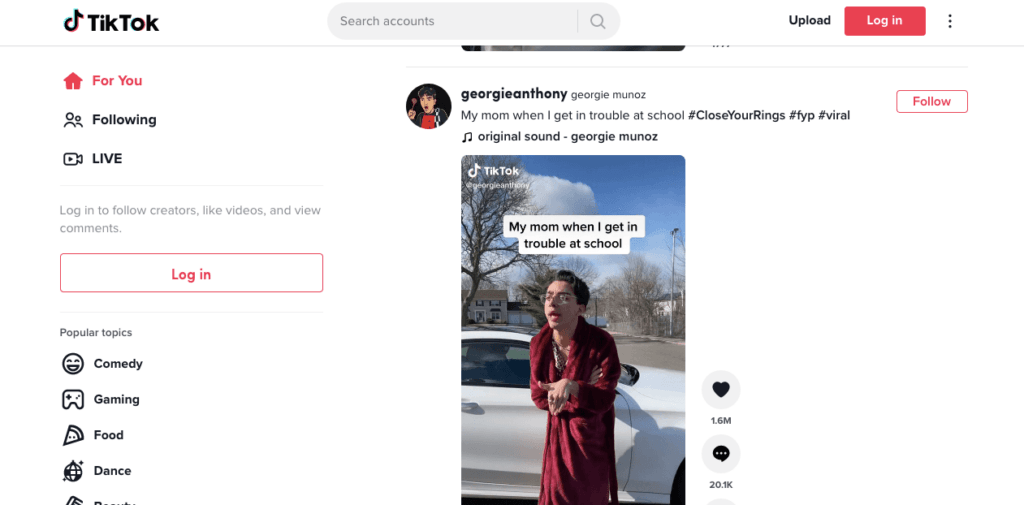
In the United States, almost half of TikTok users are aged 29 or younger. Therefore, TikTok can be a viable platform for affiliate marketing if your products appeal to younger audiences.
TikTok's algorithm promotes relevant and engaging content on users' For You pages. You can receive higher audience engagement because of this personalized structure:
Here are some benefits of promoting affiliate content on TikTok:
- Quickly grow your audience.
- Engage directly with your viewers.
- Partner with other TikTok influencers.
- Sell affiliate products directly to your audience.
- Easily create video content without editing experience.
For example, many affiliate marketers on TikTok make engaging videos that promote products and interact with their audiences:

However, making affiliate content on TikTok can have some downsides. You can't paste a clickable link in your videos. You can include a URL in your bio, but this requires switching to a business account. We'll cover this option later in this article.
Also, running ads on TikTok can be expensive. An ad campaign costs $10 per 1000 views, so it can be cheaper to advertise on Facebook or Instagram.
How to Start Affiliate Marketing on TikTok (3 Tips)
Once you decide to start creating content on TikTok, you'll need to develop an advertising strategy. Here are our top tips for affiliate marketing on this platform!
1. Create Original Content
One of the best ways to start affiliate marketing on TikTok is by creating unique videos aligned with user interests. When you stay up-to-date with trends and hashtags, you can increase views and engagement over time.
For example, Vanesa Amaro is a housekeeper who posts cleaning tutorials and recommends affiliate cleaning products. By establishing her expertise and consistently uploading videos, she has gained over five million followers:
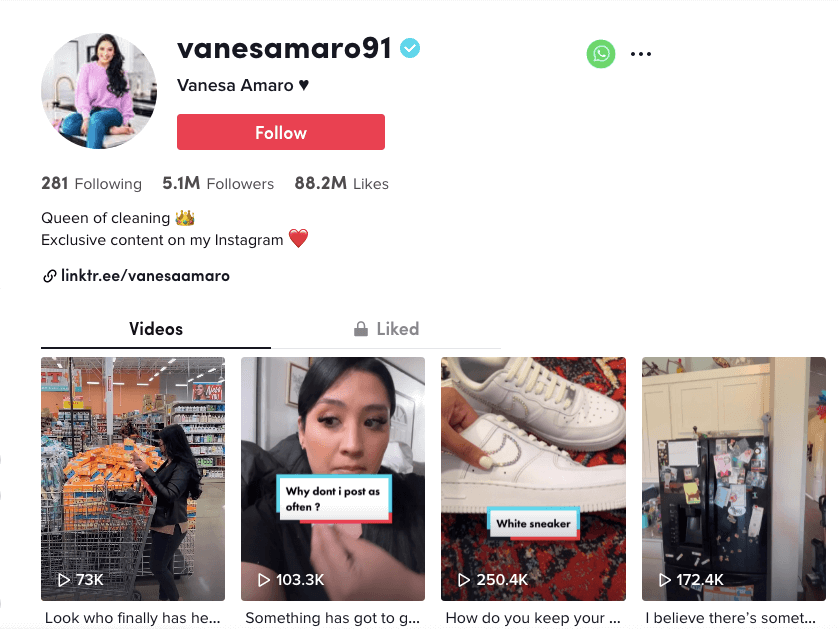
To start making your TikTok videos, you'll first need to create a personal account. Then, in your profile settings, go to Manage account and click on Switch to Business Account:
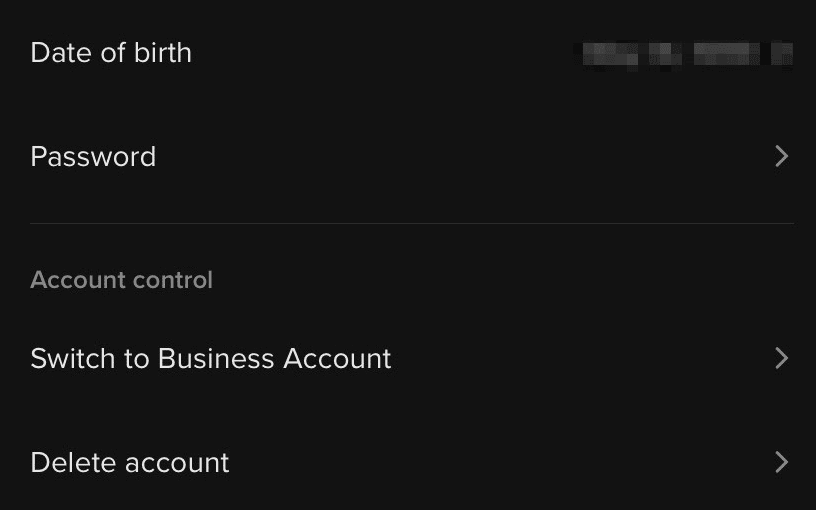
You can now add a bio link to your affiliate website or products. On your profile, you only feature one URL. However, we recommend creating a landing page with multiple URLs with a tool such as Linktree:
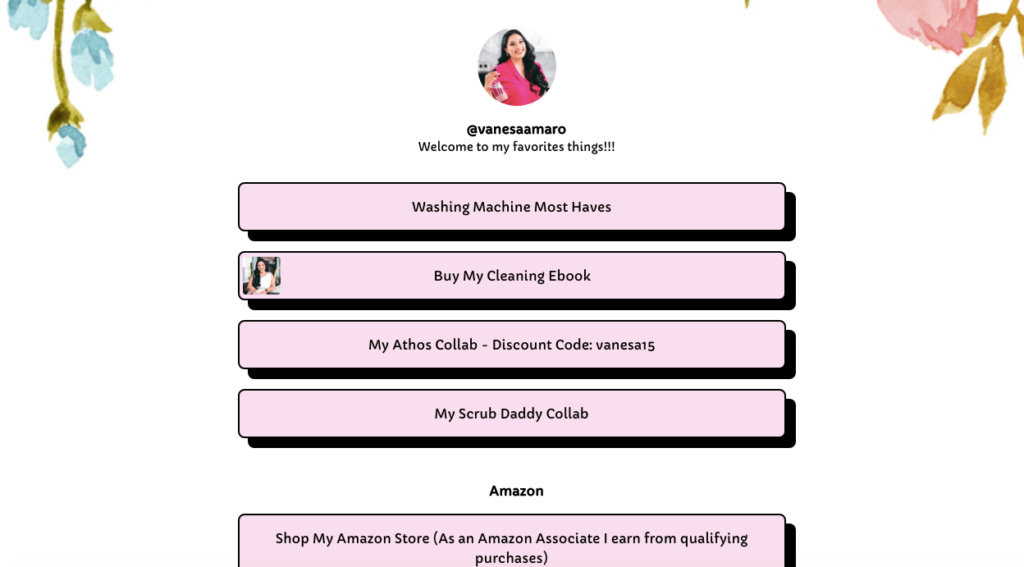
Now you're free to create your first TikTok video! As you do this, we recommend keeping the TikTok audience in mind. Entertainment, dance videos, and pranks are popular categories that generate the most views.
Here are some tips for making high-quality TikTok videos:
- Post frequently and consistently.
- Create entertaining content for younger viewers.
- Use trending sounds.
- Find your niche.
After you build a following, you can start marketing your affiliate products. For example, you could promote a brand's clothing by wearing it in a video:
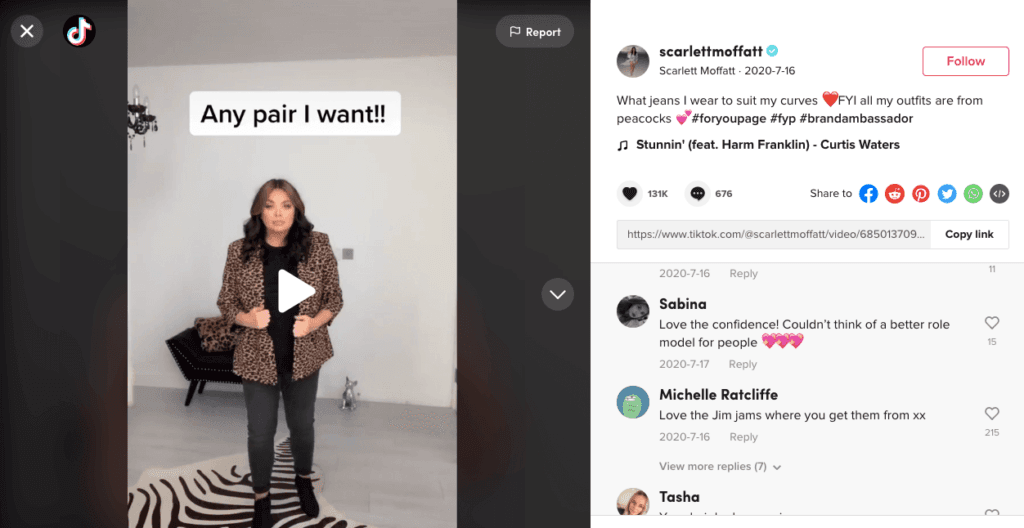
You can track video engagement with TikTok analytics. This data can help you can focus on making well-performing content. Finally, you can make money directly on TikTok with the Creator Fund.
2. Launch an Ad Campaign
Developing an organic following can take a long time. Instead, consider using TikTok ads to speed up this process. This approach can help target your target audience and boost website visits.
First, sign up for TikTok advertising. You'll need to describe your business and enter your billing information:
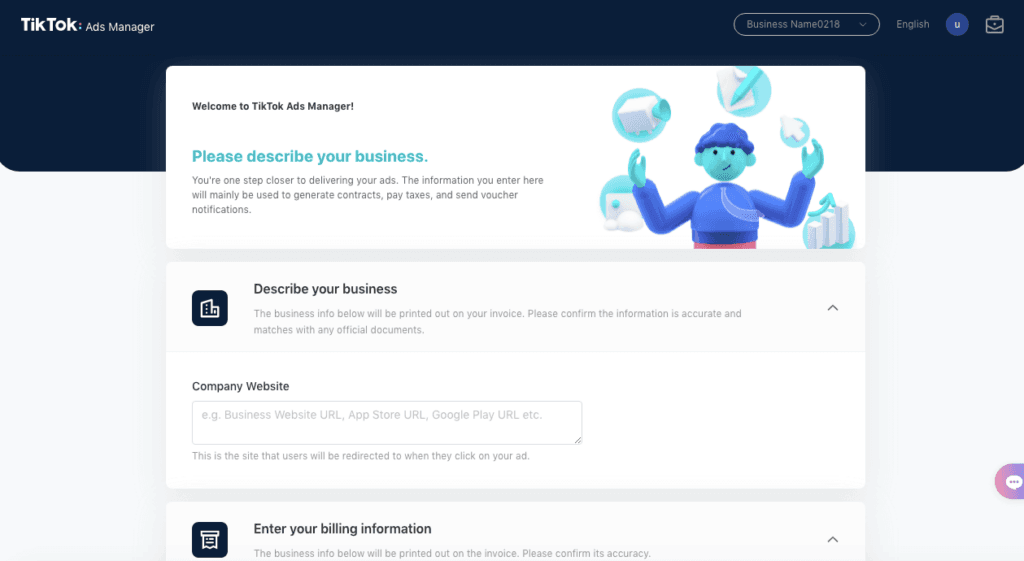
You'll be directed to your Ads Manager dashboard when you finish the sign-up process. Here, click on Campaign and then Create:
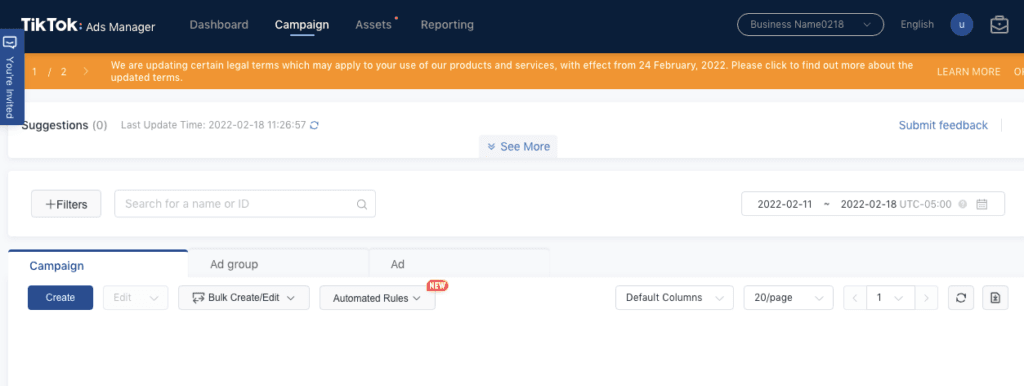
Then, navigate to Custom mode to customize your ad. For a time-saving alternative, you might prefer to select Simplified mode:
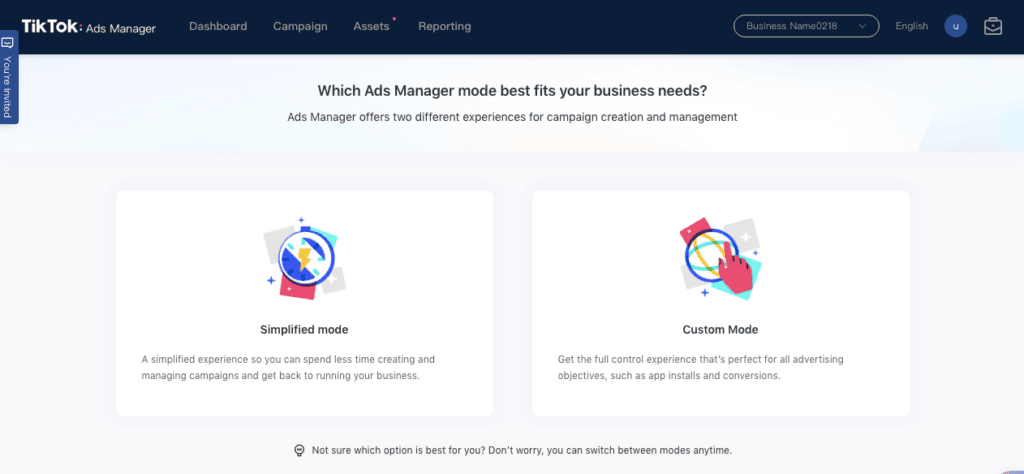
Now you'll need to choose an objective. For this example, we selected Traffic, which can send more viewers to your website:
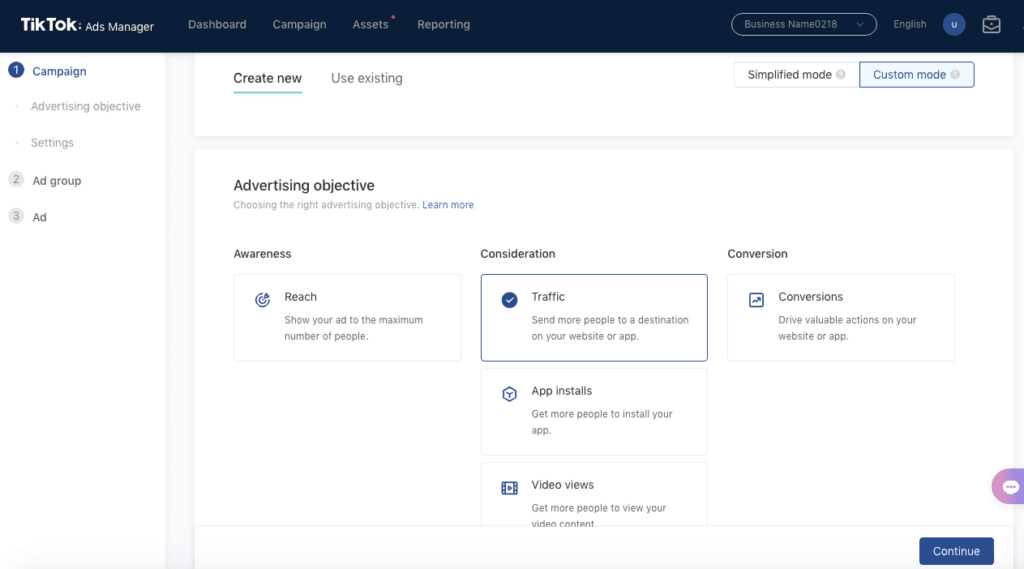
Then, give your campaign a name. On this page, you can also set a daily budget:
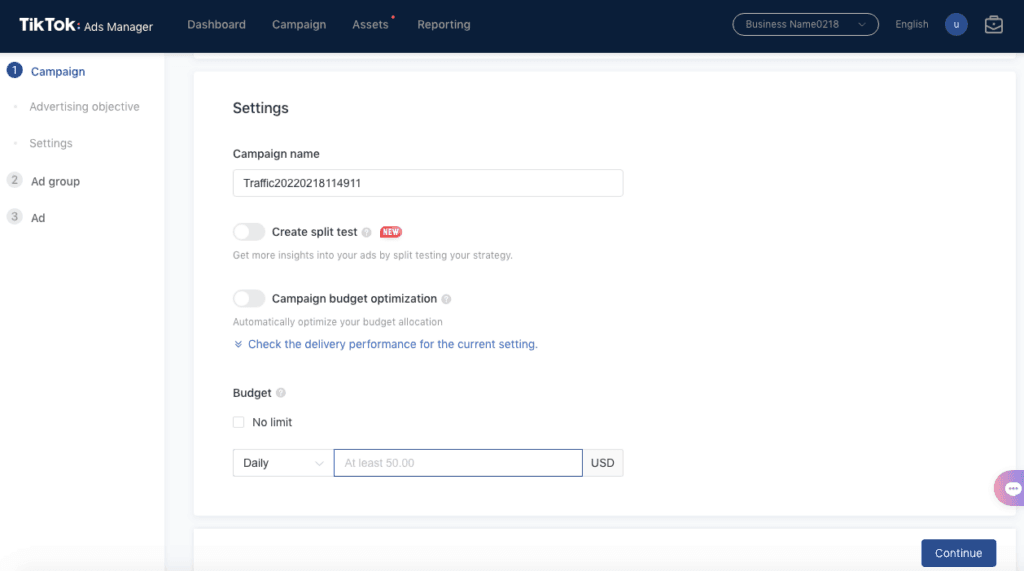
You can add a custom name for your ad group or use the autogenerated option. Next, select Website for the promotion type.
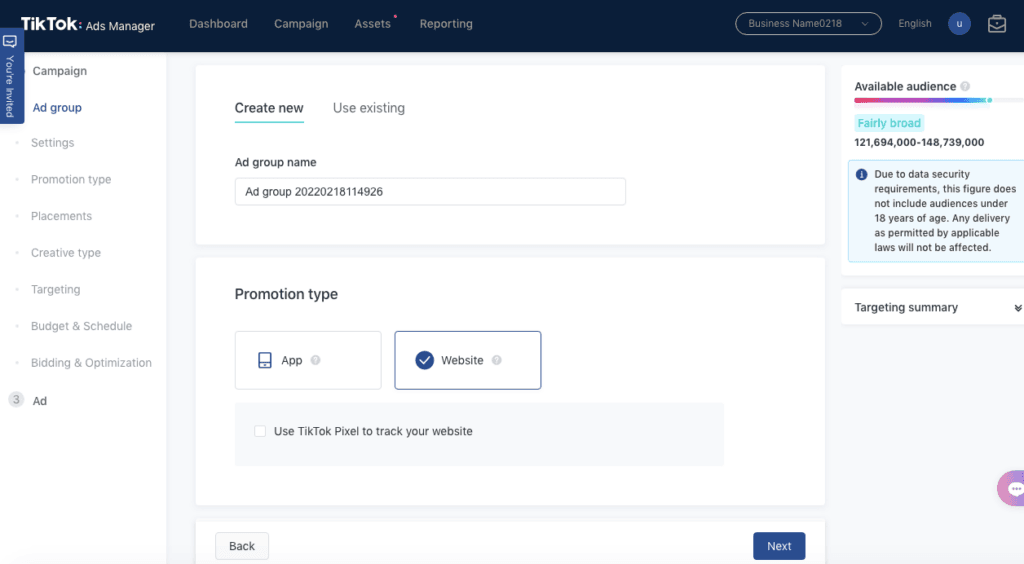
You'll then need to choose a placement for your ad. By clicking on Automatic placement, TikTok will decide for you. Alternatively, you can promote your ad on TikTok feeds, News feed app series, or Pangle:
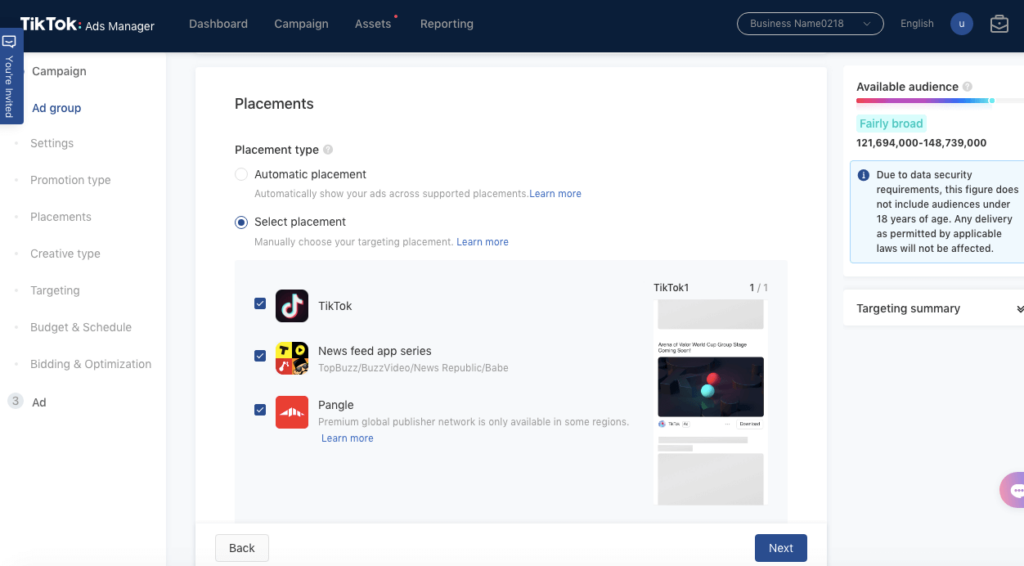
Select either Custom targeting or Automatic targeting. We recommend Custom targeting if you know the specific location, language, gender, and age of your audience:
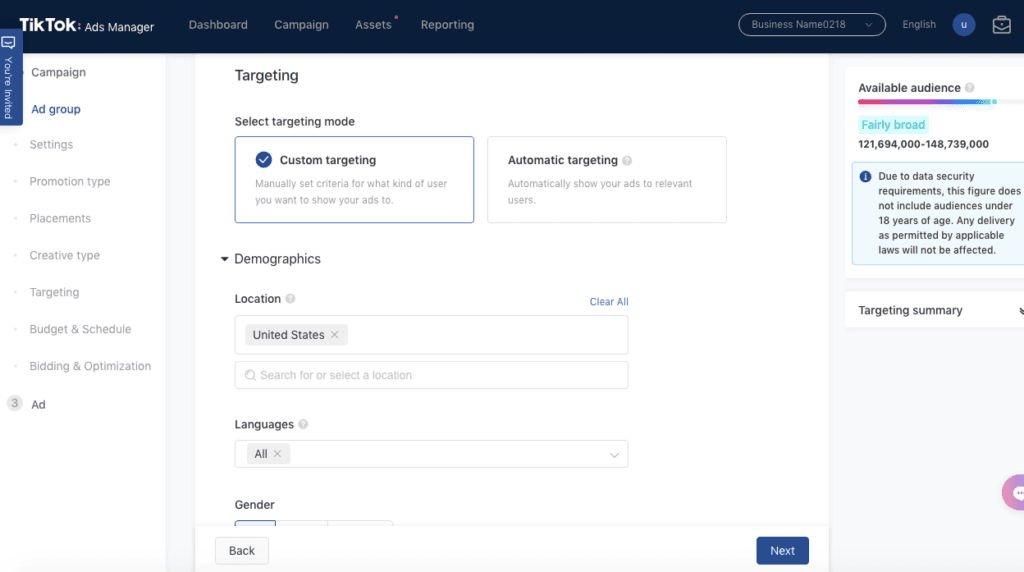
Next, set a daily budget and ad schedule. You can even choose specific hours of the day to promote your ad:
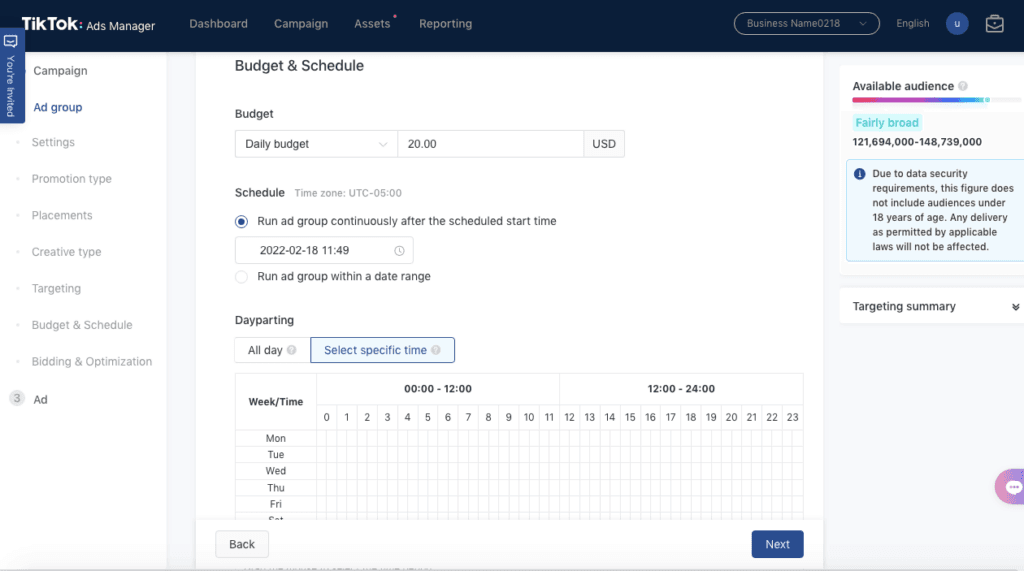
At the bottom of this page, choose a bid strategy. By hovering over each option, you can view what it might be best for:
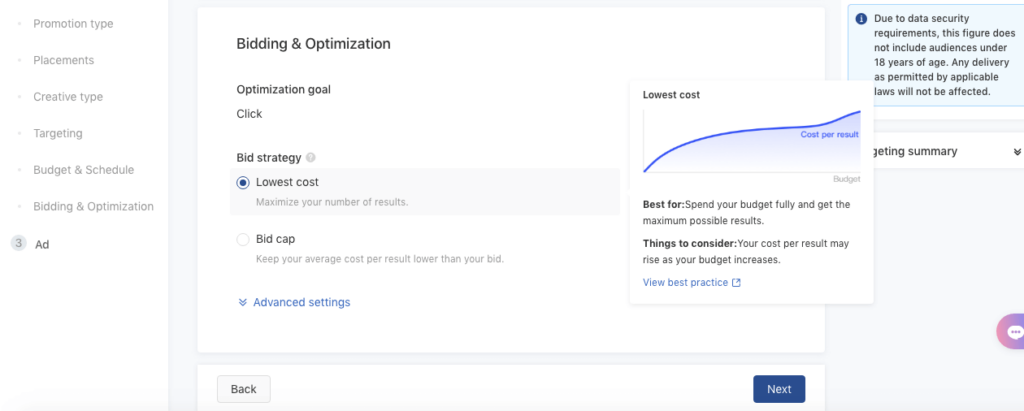
Then, upload a video for your ad. You can add custom text and interactive add-ons if needed:
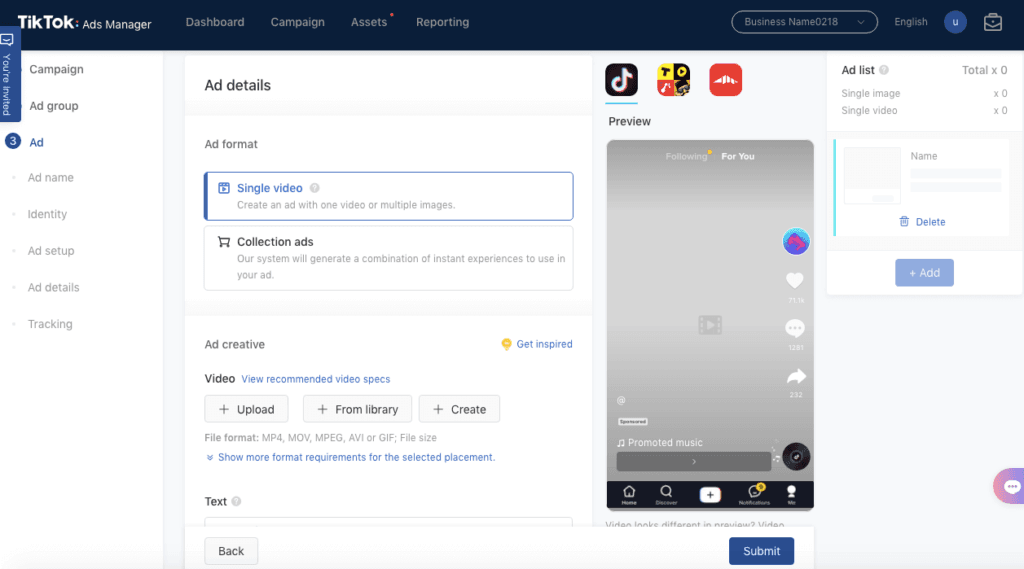
If you're directing traffic to your website, add the URL. After you've finished, select Submit.
3. Promote Recent Content
With a business account, you can also promote your recent TikTok clips. Instead of creating videos for an ad campaign, you can market existing clips to a broader audience and drive more traffic to your website.
First, go to your TikTok profile and find Settings and privacy. Then, click on Creator tools.
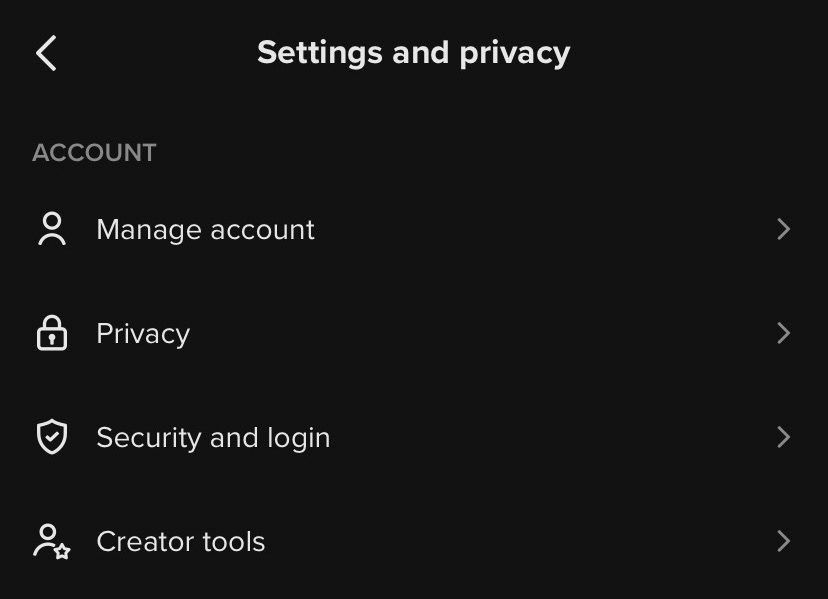
In this tab, select Promote. This will bring up a list of your public videos:
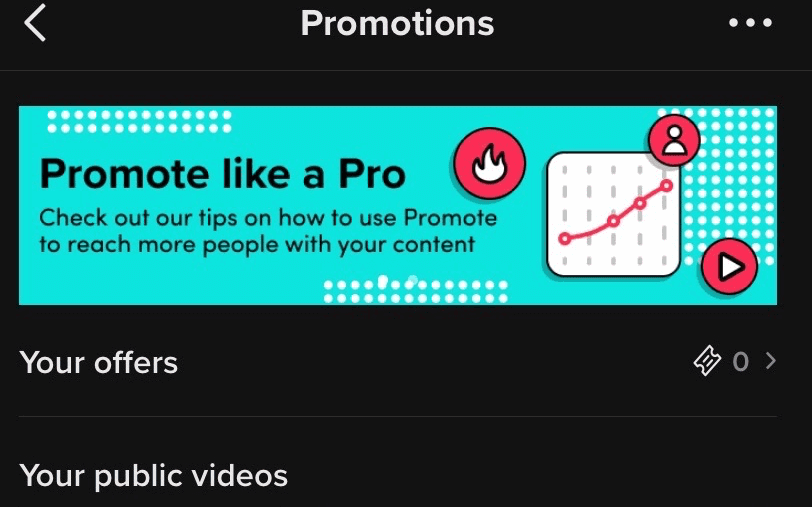
Select the video you want to use for your ad. Next, choose a promotion goal. You might prefer to focus on More website visits so that you can send users to your affiliate website:
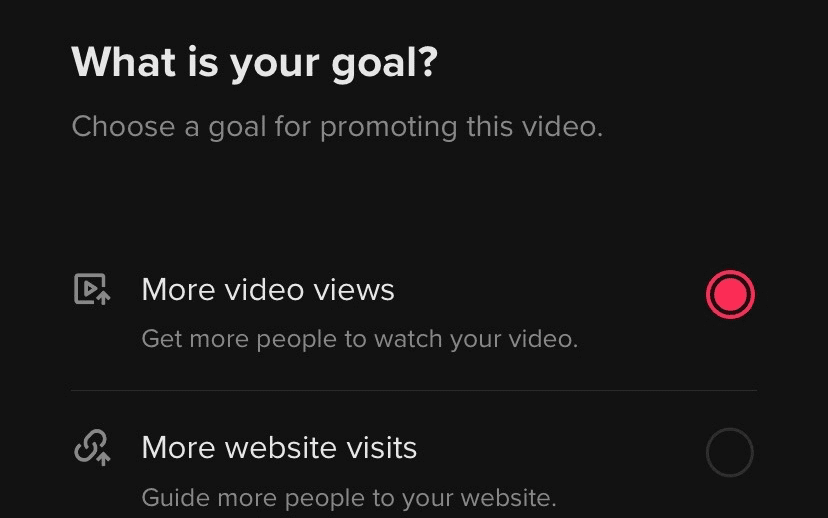
Enter your website URL or affiliate link. Then, select a custom Action button:
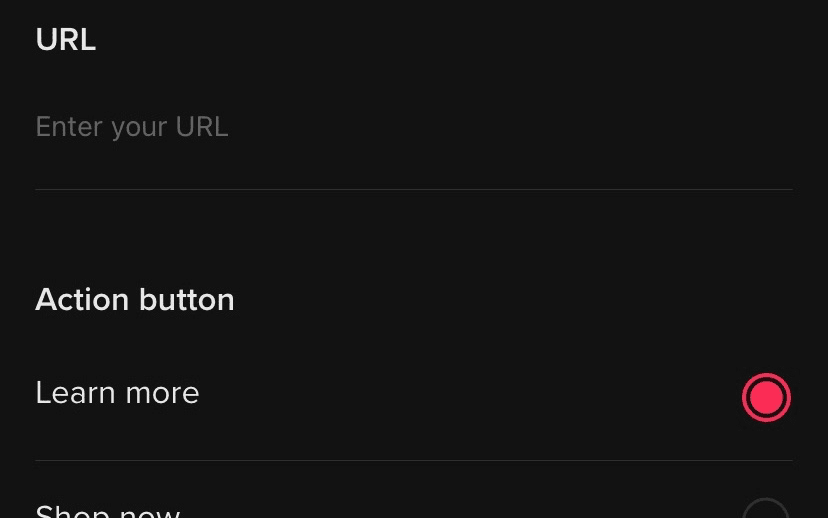
Now you'll choose between automatic and custom audience promotions. Here you can zero in on your audience by specifying genders, ages, and interests:
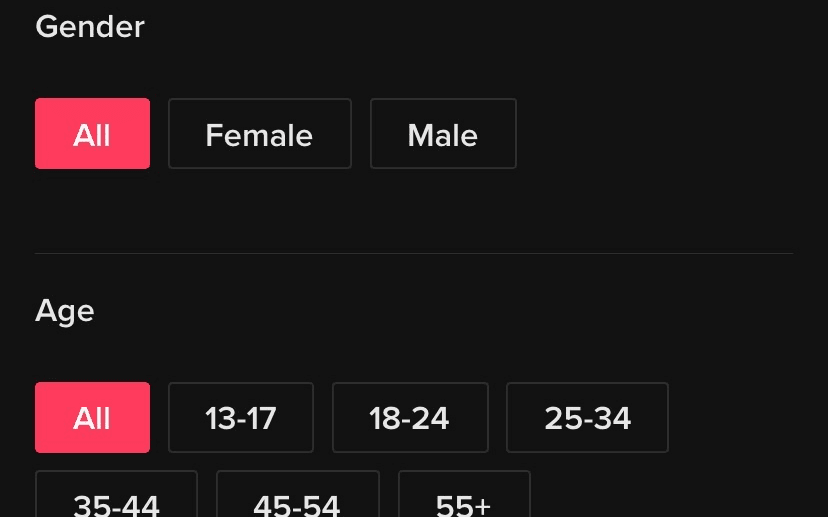
You'll also need to define your budget and duration. Lastly, review your promotion and launch it!
Conclusion
TikTok is one of the best social media platforms for affiliate marketing. By creating a TikTok account, you can start making engaging content that promotes your products and website. You can also run ads that appear on individual For You pages to gain more visibility and clicks.
To review, here are three effective methods to start affiliate marketing on TikTok:
- Create original content and include affiliate links in your bio.
- Launch an ad campaign.
- Promote recent content.
Do you have any questions about using TikTok as an affiliate marketer? Ask us in the comments section below!
If you liked this post, be sure to follow us on Twitter, Instagram, Facebook, Pinterest, and LinkedIn! And don't forget to subscribe in the box below!


I’ve never used TikTok before as I’m not technologically savvy, but this post distilled it down and made the process easy to understand. Can the same techniques be used for Youtube Shorts?
Thanks for sharing this method .
TikTok, as you correctly said, is a prominent site that may help your affiliate marketing approach. By creating captivating videos and running advertisements on TikTok, you may reach new audiences and boost link click-through rates.
I have read your article and its so useful, this is my first time to visit this website am sure i will find more useful content to read like this , thank you and keep giving us more wonderfully articles like this one…..
Your blog was very well written and seems so comforting. Let us make some difference for people going through hard times by sharing sympathy cards.
Great blog to understand the basic points of affiliate marketing and how to use it on social media platforms. Thanks for sharing the information with us.
Thanks for sharing this method .
Honestly, I would never choose to use this app for its features. I only use it because it’s popular. The actual app is poorly designed, and has become buggier and buggier each time it updates.
Thank you for upload great information for us.