Contents

Diving into the world of affiliate marketing can be both exhilarating and overwhelming, especially if it's uncharted territory for you.
But, fear not! Every expert once stood in your shoes, grappling with the same uncertainty.
Your first crucial step in this journey is crafting a compelling website – a beacon that not only attracts visitors but also guides them to valuable products and services, rewarding you with commissions along the way.
This guide is tailored just for you, the ambitious newbie, ready to stake claim in the vast affiliate marketing landscape. Whether you're tech-savvy or can barely distinguish between a domain and a host, we've got you covered.
Embark with us as we break down, step-by-step, the art and science of building an affiliate marketing website that not only stands out but also succeeds!
Let's lay those first digital bricks together!
What is Affiliate Marketing?
Affiliate marketing is a performance-based marketing strategy where individuals, known as affiliates, team up with businesses to promote their products or services. Affiliates then earn a commission for every sale, click, or specific action that results from their referrals.
The process typically involves the affiliate sharing unique links, which direct potential customers to a product or service. When a customer makes a purchase or completes a specific action through these links, the affiliate receives a portion of the revenue.

It's essentially a partnership where everyone wins – businesses get more sales, and affiliates earn their fair share.
The Advantages of Affiliate Marketing
Affiliate marketing comes with a host of perks for anyone venturing into the world of digital marketing:
- Passive Income Flow: Once you've got everything up and running, you can watch the cash flow in with minimal ongoing effort.
- Budget-Friendly Kickstart: You won't need to break the bank, especially if you're starting with a basic website or dipping your toes into social media.
- Sky's the Limit: You can promote multiple products across different niches, creating multiple income streams and scaling up your earnings.
- Go Global: Thanks to online platforms, you can connect with and target audiences from every corner of the world, without being tied down by geography.
- Stay True to You: You get to cherry-pick products or services that match your interests or passions, ensuring your endorsements are authentic.
- Call the Shots: As an affiliate, you're the boss of your own schedule, letting you find that sweet spot between work and play.
Taking advantage of these perks can set you on the path to a pretty awesome and steady gig in the online business world.
How to Set Up Your Affiliate Marketing Website: What You Need
Think of your website as your home base. It's where you'll share your picks, get folks interested, and guide them to the products they'll love.
Now, the burning question: How do you make sure this online turf is tip-top? Well, it boils down to 3 essential ingredients to kick things off:
- Domain Name: think of a domain name as your online address, like “www.myaffilaitesite.com,” where visitors find your website.
- Web Host: a web host is like renting space on the internet where all your website's stuff is stored. It's where your site lives, and visitors access it here.
- CMS: a content management system is software that allows you to create, manage, and modify content on your website without needing to know complex coding.
And guess what? Bluehost bundles all these essentials into one neat package. They've been in the game for almost two decades, hosting over two million websites, and they're budget-friendly.
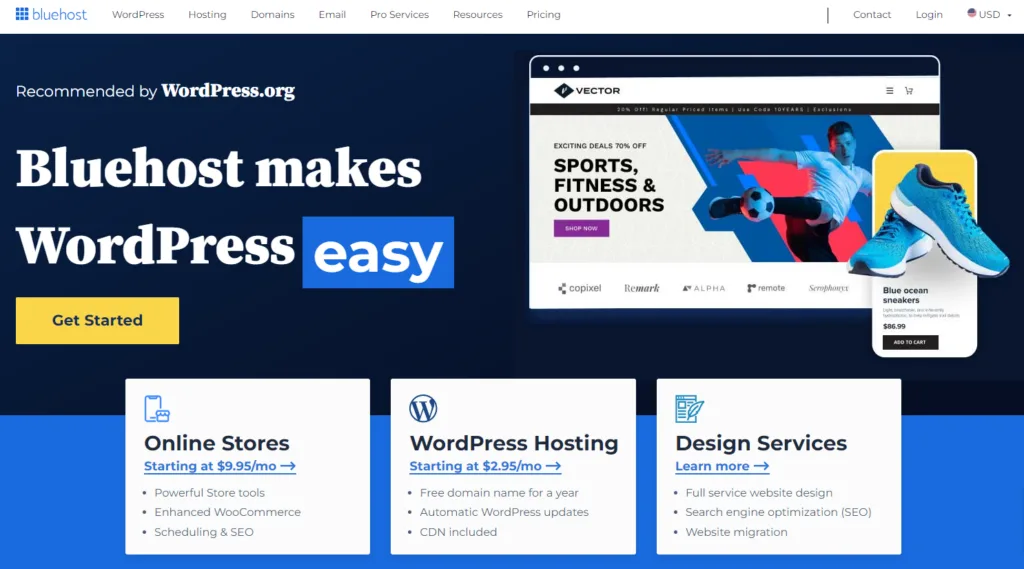
But here's the best part – they make installing WordPress (the website builder of champions) as easy as a single click.
Next, let's walk through the basics of putting together a standout affiliate marketing site with Bluehost.
How to Set Up an Affiliate Marketing Website (In 8 Steps)
As mentioned, Bluehost has a one-click install. It’s as simple as choosing your plan, then Bluehost walks you step-by-step through the rest.
Step 1: Pick Your Bluehost Plan
Bluehost hooks you up with a bunch of hosting options, perfect for different stages of website growth. And if you're all about WordPress, they've got different levels of hosting packages to suit what you're planning to do with your site.
Step 2: Nab a Domain Name
Alright, time to brainstorm your perfect domain name. Just type in your idea, and let's see if it's up for grabs. Remember, the more unique, the better your chances of snagging it:
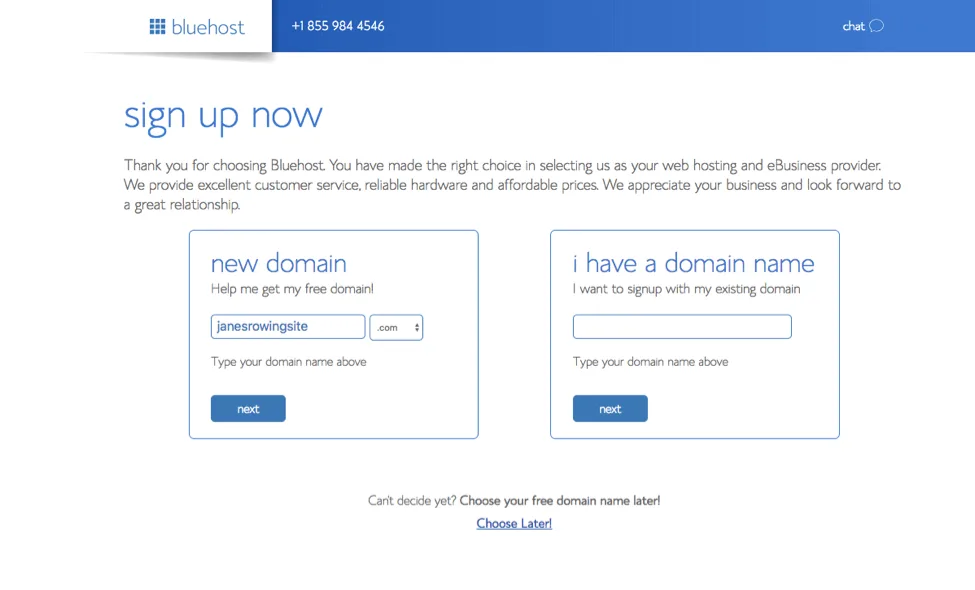
You can also give Namecheap's nifty tool a spin to hunt down available domain names.
Already have a domain from another registrar? No problem! Pop it into the “Use a domain you own” section, and hit “next”.
Once you've got your domain game plan sorted, just toss in your personal and billing info to create your account:
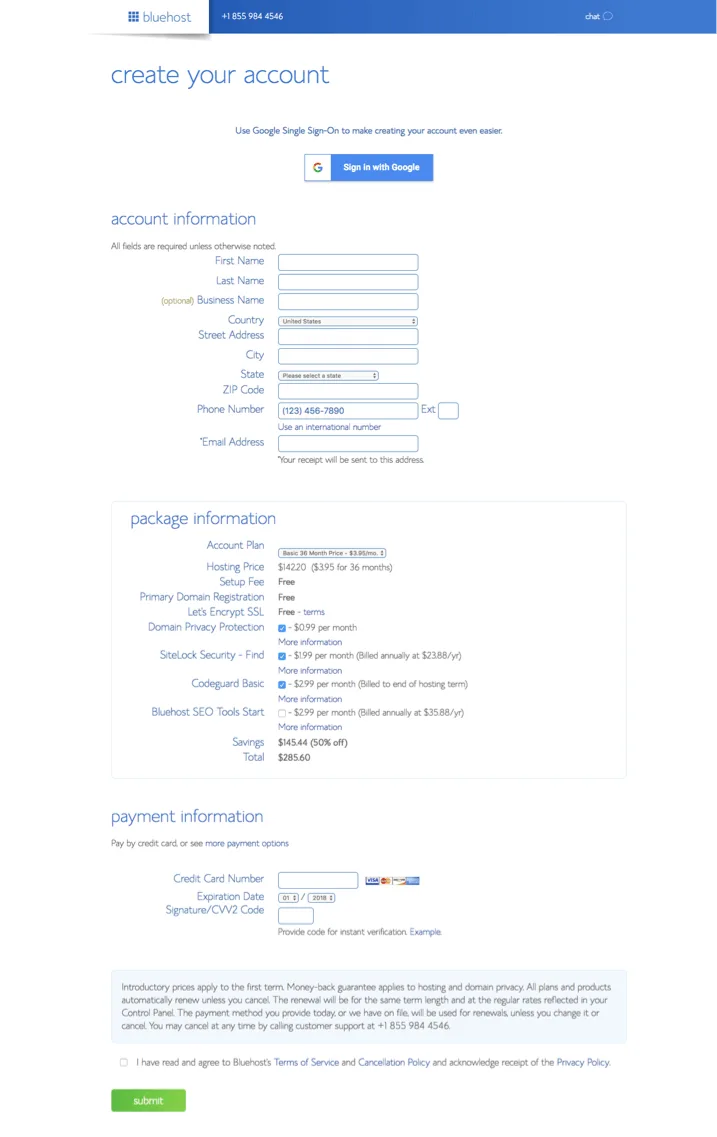
Step 3: Navigate the Bluehost Dashboard & Enter the World of WordPress
When your payment is confirmed, you'll automatically be logged into Bluehost. From your Bluehost dashboard, you'll have a front-row seat to keeping tabs on your WordPress website and all the bells and whistles that come with it.
To start customizing your website, just click on the “Log in to WordPress” button on the far-right side of your screen:
Doing so, Bluehost will seamlessly drop you right into the WordPress backend through their wizard:
Step 4: Select a WordPress Theme
Choosing the right theme is your first step in personalizing your website. WordPress offers a wide array of 100+ free and premium options for your site.
To explore and install themes, head over to the sidebar in your WordPress dashboard and click on Appearance > Themes:
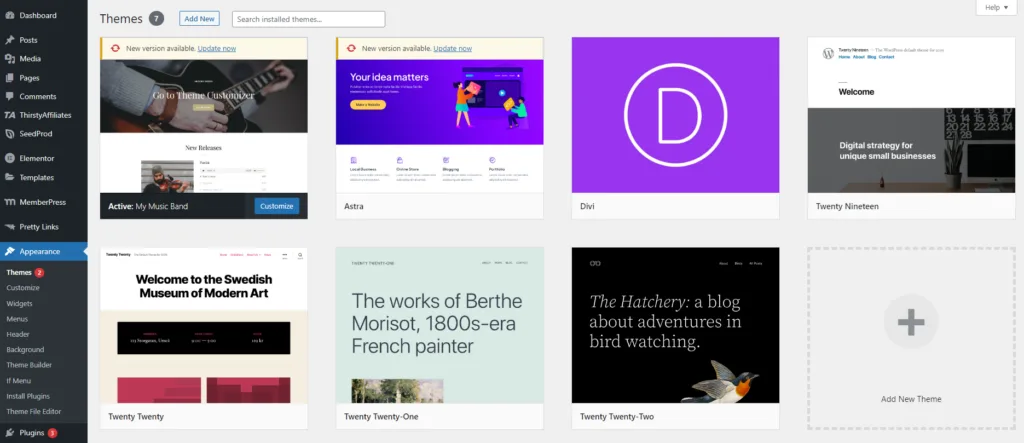
Step 5: Install Your First WordPress Plugin: ThirstyAffialites
Designed specifically for bloggers and content creators eager to monetize their content, ThirstyAffilaites simplifies the process of managing and adding affiliate links to your website.
Instead of navigating through a maze of endless links and tracking codes, ThirstyAffiliates centralizes everything in a user-friendly interface.
Our plugin allows users to cloak long, unsightly affiliate links, making them more user and SEO-friendly. Plus, with its suite of analytical tools, you can keep a keen eye on link performance, ensuring you're making the most of every click.
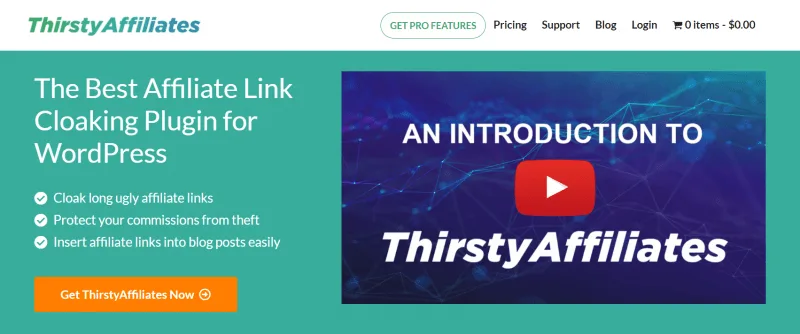
Why You Need ThirstyAffiliates:
- Link Cloaking: Convert those lengthy and hard-to-read links into clean, short URLs that are more appealing to users and search engines.
- Easy Management: Store, organize, and easily access all your affiliate links from one central location.
- Click Tracking: Understand which links are performing best, so you can optimize your content strategy accordingly.
- Automatic Keyword Linking: Save time by automatically linking specified keywords to your affiliate links throughout your content.
- Geolocation Tracking: Ensure you're promoting region-specific offers to the right audience, enhancing click-through rates and conversions.
- Broken Link Checker: Maintain your site's credibility by ensuring all affiliate links are active and functioning.
- Built-in Reporting: Access insightful reports directly within your WordPress dashboard to analyze performance and make data-driven decisions.
- Enhanced Security: Protect your commissions by avoiding link hijacking and ensure your links redirect as intended.
In the competitive world of affiliate marketing, every advantage counts. ThirstyAffiliates isn’t just a plugin; it's an essential tool that streamlines your affiliate efforts, ensuring you get the most out of your content and your links.
Step 6: Fill Your Affiliate Site with Content
The heartbeat of any affiliate marketing website is its content. Content serves as the bridge between your audience and the products or services you're promoting.
It's through well-crafted and valuable content that you establish trust, authority, and ultimately drive conversions.
Various types of content cater to different phases of the customer journey:
- Reviews: Delve deep into products, sharing personal insights and highlighting unique selling points, often influencing readers on the brink of a purchase decision.
- Tutorials: Provide step-by-step guidance on product usage, demonstrating practicality and benefits.
- Listicles: Offer quick and categorized information, catering to those seeking easily digestible content.
- Comparison Posts: Conduct head-to-head assessments of products, helping readers make informed decisions considering features, pricing, and other factors.
When creating content, it's crucial to integrate search engine optimization (SEO) basics to ensure it reaches your intended audience.
Begin with keyword research, which entails identifying terms and phrases your target audience might use to search for the products you're promoting.
Tools like Google's Keyword Planner or SEMrush can offer valuable insights here.
Once you've identified relevant keywords, incorporate them naturally into your content, titles, meta descriptions, and even image alt tags.
Step 7: Place Affiliate Links in Your Site's Content
Affiliate links are the lifeline of your marketing efforts, ensuring you get credited (and compensated) for the referrals you generate.
You're not limited to just those content types we mentioned earlier, though. Feel free to drop your affiliate links into pages, any digital goodies you might be selling, or even within VIP membership groups.
How to Add Affiliate Links
The more links you scatter across your site, the better your chances of raking in those clicks and commissions. Just remember, don't go overboard. Overloading your articles with affiliate links is a quick way to send your readers packing.
Now, if you happen to have oodles of free time on your hands, here are a couple of ways to slip those links into your content:
- Natural Integration: Weave links into your content seamlessly. They shouldn't disrupt the flow or feel forced. If recommending a product, link directly from the product name or relevant descriptive text.
- Use Anchor Text: Instead of pasting long, clunky URLs, use descriptive anchor text (e.g., “This latest camera model” instead of “Click here”).
Manually inserting affiliate links works fine if you've only got a few pages or posts on your site, but it won't exactly make you a fortune.
As a content creator, you're on a never-ending quest to serve up fresh material for your readers. However, the more content you've got, the easier it is to miss opportunities for keyword monetization.
That’s where ThirstyAffiliates’s Autolinker has got your back!
How to Use the ThirstyAffialites Autolinker
ThirstyAffiliates Autolinker is your ally in seamlessly connecting keywords to your affiliate links throughout your site. This includes your current posts and any future ones, all with no need for you to stay glued to the process.
To activate this feature, go to ThirstyAffiliates > Settings > Modules:
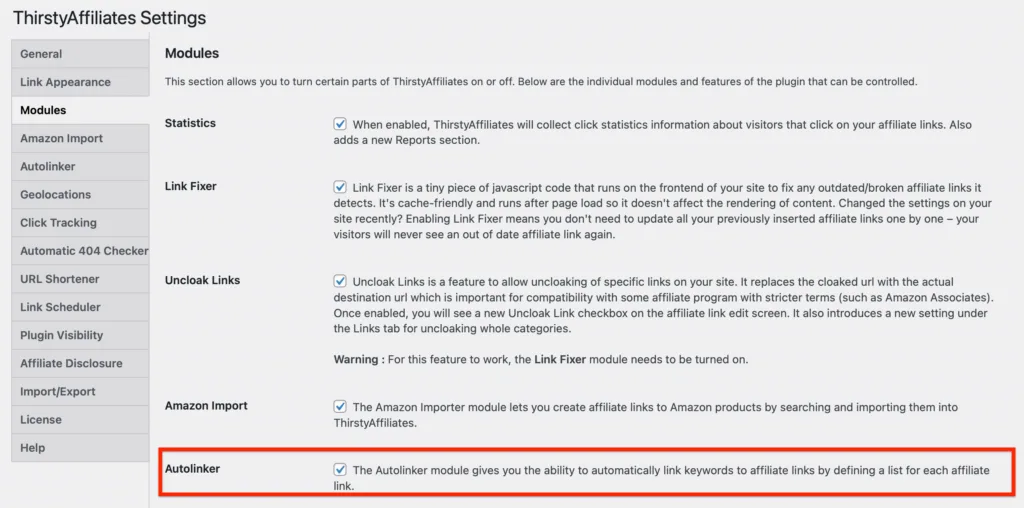
Once you've enabled the Autolinker module, the settings page will unlock, allowing you to:
- Go to ThirstyAffiliates > Affiliate Links and pick the link you want to edit or create a new one.
- List the keywords you want to automatically link to this affiliate link (this is case-sensitive).
- Set the limit per keyword and save your ThirstyAffiliates link.
- Craft a fresh post and/or page (or edit an existing one), and watch your keywords work their magic.
Don’t forget to add your affiliate disclosure!
It's not just good manners – it's often a legal requirement to let your readers know about your affiliate connections. A simple upfront statement in your post can do the trick, like “This post contains affiliate links, which means I may earn a commission at no extra cost to you if you buy something through a link.”
ThirstyAffiliates has an automated tool for that too! Click here to see how it works >>
You've got options to customize how your affiliate disclosure appears. You can pop it at the bottom of your articles that contain affiliate links, or you can go fancy and create a special disclosure page to toss into your WordPress navigation menu.
Step 8: Monitoring and Optimizing Performance
In the ever-changing world of affiliate marketing, just whipping up a website and dropping in a few links won't cut it anymore. To keep the commissions rolling, you've got to keep an eye on how things are going and tweak stuff as you go along.
ThirstyAffiliates is here to lend a hand with some cool features:
Click Tracking: This nifty feature lets you see what your audience is up to. By keeping tabs on which links get the most clicks, you can figure out:
- Which products or services is your crowd is really into?
- What kind of content (like reviews or listicles) gets them all engaged?
- Where's the sweet spot for tossing in affiliate links within your content?
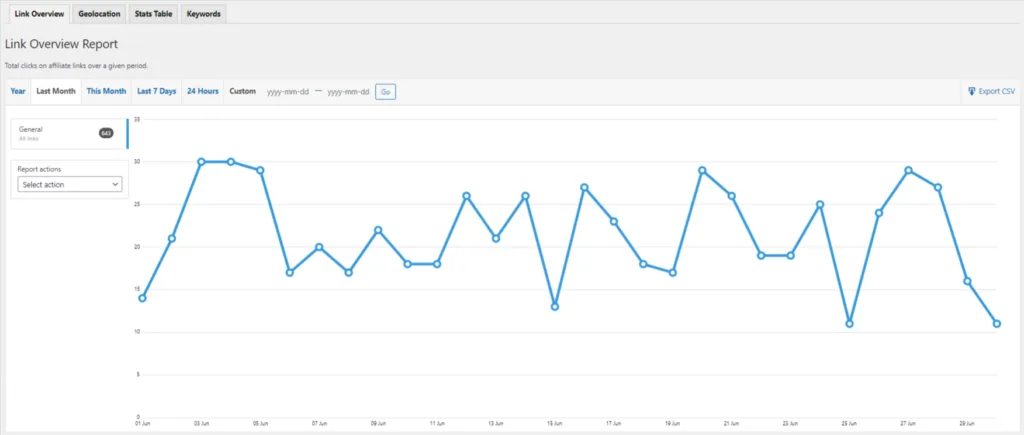
Keep checking this data, and you'll always know when to make changes – capitalizing on what's working and giving a makeover to what's not.
Geolocation Tracking: Knowing where your audience is coming from can be a game-changer. ThirstyAffiliate's geolocation tracking lets you:
- Customize content to suit different regional tastes or trends.
- Dish out deals or offers that are spot-on for specific areas.
- Make sure you're pointing folks to the right affiliate offers for their region, especially if you're dealing with products or services that have regional variations.
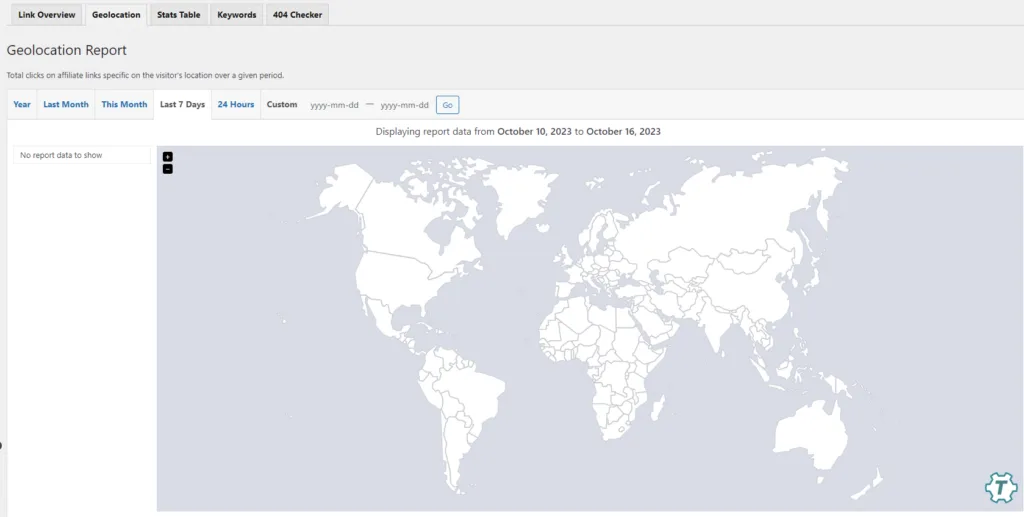
By speaking your audience's language – literally and figuratively – you can crank up the user experience and supercharge those conversions.
Link Checker: The internet is a wild place, and sometimes, stuff moves around or vanishes. You definitely don't want to lead your readers to a dead end. That's where ThirstyAffiliate's link checker swoops in to:
- Give all your affiliate links a regular once-over to spot any that have gone rogue.
- Make sure all your links are still alive and kicking, keeping your site's street cred intact.
- Quickly swap out any links that have gone MIA, so your visitors always have a smooth ride.
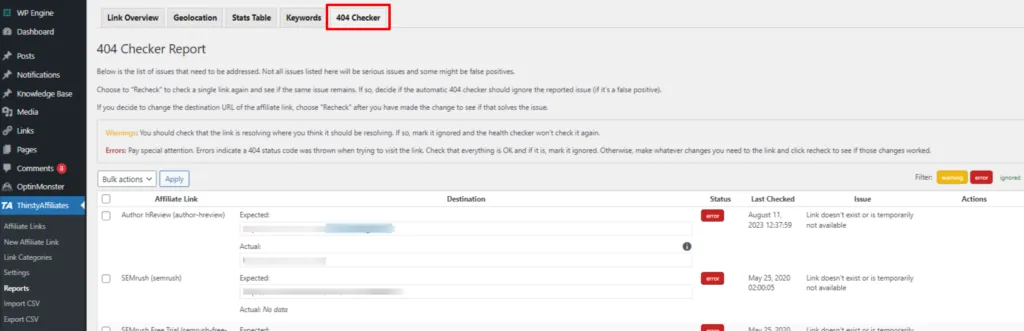
Using tools like ThirstyAffiliate takes your affiliate marketing game from a boring old setup to a dynamic, flexible, super-optimized system. By staying on top of how your site's doing and rolling with the punches, you're setting yourself up for some serious affiliate marketing success.
Conclusion
Alright, there you have it! From grasping the essence of affiliate marketing, understanding the foundational tools like domains and hosting, to embedding those vital affiliate links, you've journeyed through the essentials.
By now, the world of affiliate websites should feel a tad less daunting, right? Always remember: every online success story started with that first brave step, just like the one you're about to take.
As you move forward, consistently monitor and refine your site's performance, using tools like ThirstyAffiliate to keep you on track.
If you ever find yourself scratching your head, don't hesitate to revisit this guide or subscribe to our blog for more articles on affiliate marketing.
If you liked this article, be sure to follow us on Twitter, Instagram, Facebook, and LinkedIn! And don't forget to subscribe in the box below.

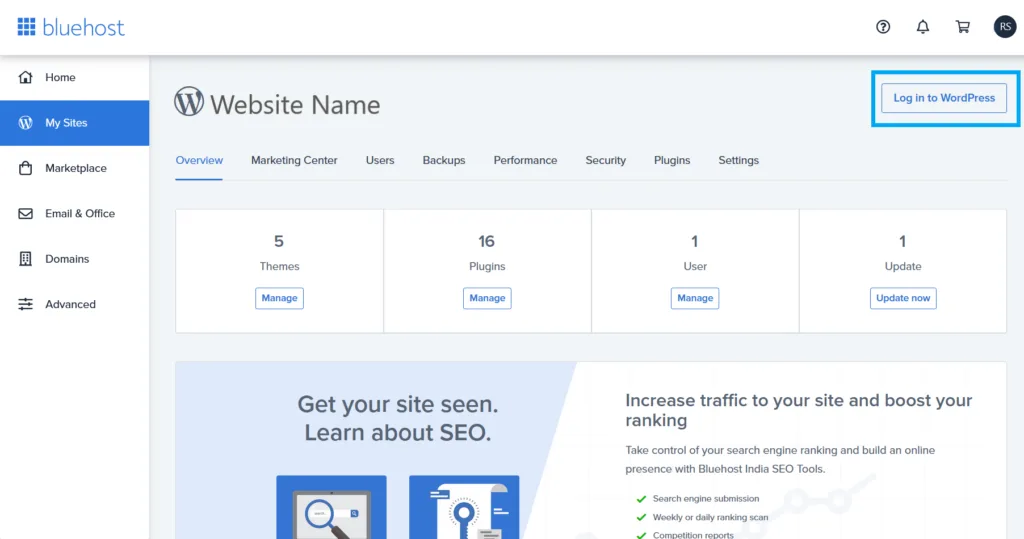
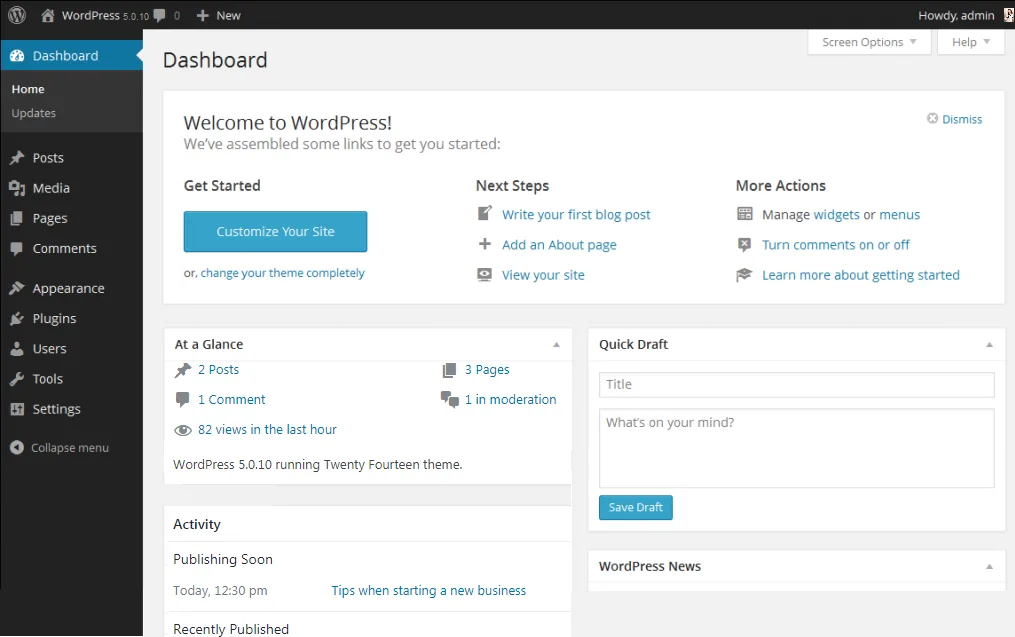
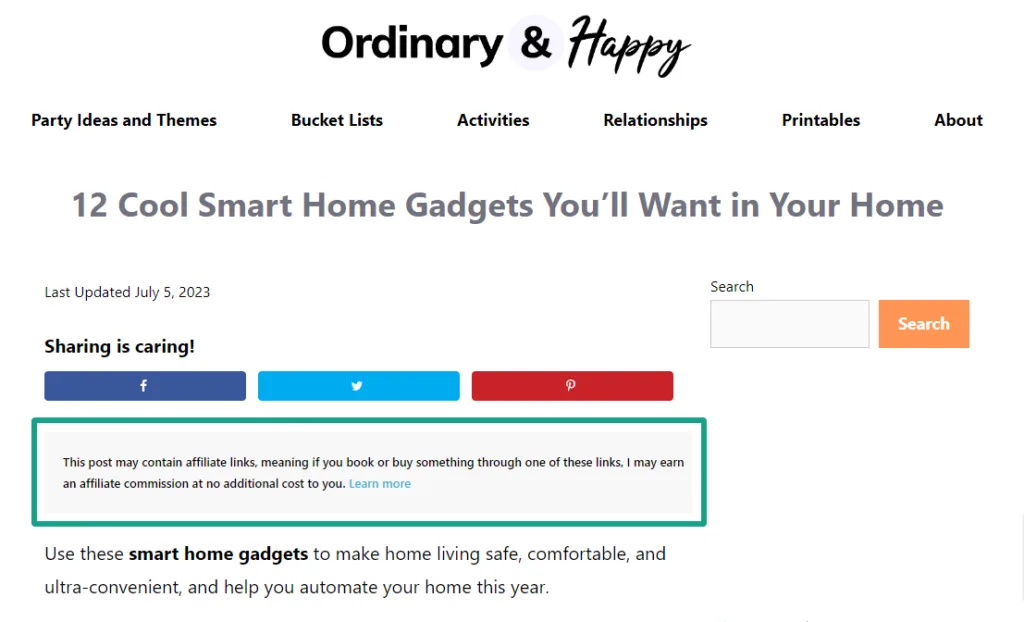


I have to say thanks for the insight. I have recently been struck of work long time due to slipped discs. However, I have been looking at other ways to earn a living and this is the route I have chosen to take. I do tend to learn quickly but will be going back to your very useful advice. Thanks again and hopefully watch this space!
This is an amazing piece of content about starting a blog. You have covered everything that can be very beneficial who wanna launch their affiliate blog online.
Regards,
Sayem Ibn Kashem
Awesome advice! I’m SERIOUSLY thinking of diving into Affiliate Marketing VERY SOON! I still have questions…
I am SERIOUSLY thinking of diving into this VERY SOON! Thanks for the advice! However, I still have some questions…
Hi Josh,
I feel it is very easy to start a blog, however building a successful affiliate marketing website is really difficult. I like the way you explained how to start a affiliate website. you did not leave any stone upturned. you have explained everything from selecting a niche to registering a domain name till generate traffic.
Thanks a lot for your valuable insights. I enjoyed reading this blog post.
THANK YOU so much for this post, I’m just starting out so this has been incredibly useful. I’m currently setting up my new WordPress site, I’ve subscribed to your mailing list and installed your plug-in. Looking forward tomorrow awesome stuff from you 🙂
Cheers Mo, great to hear!
this is awesome article it’s very helpful article thanks for owner this blog
Great content.
Thanks!
Thank you so much for giving us this valuable content. This is the first time I can remember in a long time where content from just one source is so encompassing and answers all my questions and doubts. Thanks for your professionalism. Now I don’t have to spend days and weeks scouring through the internet getting titbit of information from different sources.
Very good your blog! I liked the content! Thank you for sharing!
You guys are wonderful
Hi sir ,
First of all, I like to thank you for this great content.
I learnt a lot on Affiliate Marketing from this post .
You put arealistic picture of AFFILIATE MARKETING in details .
Will definitly try Aweber.
This is an amazing piece of content about starting a blog. You have explained everything from selecting a niche to registering a domain name till generate traffic. I like the way you explained how to start an affiliate website. you did not leave any stone unturned. Thank you!
First of all, a huge thanks for your work, I was confused about where and how to start an affiliate business. Your article has encouraged me to start a new website right away.
Thanks dear.
Great This is an amazing piece of content about starting a blog. You have explained everything from selecting a niche to registering a domain name till generate traffic.
Really a comprehensive guide to get started with Affiliate Marketing. These types are really essential to anyone starting out, as beginners can become very intimidated by the whole “getting started” process – most end up not starting at all.
Good luck to one and all on this very tough affiliate marketing journey.
This article can be a nice guide for anyone who just wants to start his journey as an affiliate marketer. For them, I like to add I quote that I have recently seen on LinkedIn.
“Marketing that seems to be marketing, is not marketing”
That’s why I just try to focus on the newbie’s problem and that generates sales.
Thank you sir,
yes, you mentioned niche . i agree with you Debabrata, anyone can target niche based affiliate marketing and work on it in proper way
Appreciate for providing valuable information about affiliate beginner.
The article was great in knowing the ways to start a first affiliate website
Its really helpfull for beginners like me. Keep sharing such stuff.
Am interested we got a hope
It’s a Nice guide for making an affiliate marketing website. Thanks.
Thank you for using examples through the entire process. This made is so much clearer in my my mind as to what I need to focus on and then be able to see it from start to finish. Much appreciated!
An impressive content with good information. In order to get started with affiliate marketing, knowing your niche and understanding the customer need is very key. This is a determinant whether your affiliate product with sell or not.
Really Helpfull article. Thanks alot for sharing
Well ! Its very nice and easy to follow guide ! Thanks
I heard about affiliates marketing where we can earn money throught online but this article help and clear my doubt how to start and choose the niche and running a website.
Thanks For sharing this insightful information.
Really Helpful
Thank you for giving this useful information.
This is mostly due to the common misperception that you need to have a dedicated website. Yes, having a website is important and can be a fantastic way to boost your credibility, but even if you don’t have one, you can still become an affiliate marketer.
I’m currently battling with this component: “Moving People Through Your Funnel” – I need to work more on qualifying my traffic as most of the traffic doesn’t seem to convert. Thank you for this exhaustive guide all round!!
Great blog! This blog covers all the essential aspects and provides practical tips to set you up for success. Highly recommended.
This article is a treasure trove of practical tips, step-by-step instructions, and expert advice that simplifies the process of setting up an affiliate marketing website. From choosing a niche and selecting affiliate programs to create compelling content and driving traffic, you’ve covered all the essential aspects in a comprehensive and beginner-friendly manner. I sincerely appreciate the time and effort you’ve invested in creating this valuable resource. By sharing your knowledge and expertise, you’re empowering individuals who are venturing into affiliate marketing, providing them with the necessary tools to succeed. Thank you again.
I really enjoyed this article, you made me think of certain aspects of my affiliate website, like picth and tone…that I never considered in the beging.
However, I am kinda shooked you never disgusted colour physiological. Picking a theme is one thing, but finding one that goes with your intention is another.
Thanks for introducing me to inmotion, I have never heard of them and hope that they will deliver like blue host.
Hey Author,
express my gratitude for your informative article on starting an affiliate website. Your step-by-step guide and practical tips provide a clear roadmap for beginners like me. Your generosity in sharing your knowledge is truly appreciated. Looking forward to applying your insights!
This comprehensive guide to becoming an affiliate marketer and creating an affiliate website is incredibly insightful and helpful. The step-by-step breakdown makes it easier for aspiring marketers to navigate the process and start their online journey. Kudos for providing such valuable guidance!
Thanks for the article, good advice
This was really useful
This is a super detailed overview that really lays out how to get started in affiliate marketing, down to webhost!
Great content. Thanks!
Detailed and to-the-point explanation and tutorial on affiliate marketing! Thanks for sharing!
Thank you very much for the post, it is of great help to everyone
This surely came in handy, thank you for the tips.
Useful info, Thanks
Useful info
Thirsty Affiliates has become the most essential plugin on my tech blog and really worked great for my affiliate articles. I hope one day to get the Pro plan. The Geographic redirects feature would be a great addition to my affiliate arsenal.
Great insights! Your article really got me thinking.